Community resources
Community resources
Community resources
JIRA Structure Gantt - How to show deadlines/due dates?
Hi,
started recently to use Strucutre and the Gantt chart. Cool feature.
But I am struggling to achieve in fact an easy task. Here the example as picture I want to have in the Gantt in the end:

- 2 tasks
- dependency between
- estimation set (here duration)
- start date set
- end date calculated based on duration
- --> Up to here all done in the Structure Gantt easily, no issues
- BUT: a deadline showing till when I need to finish (green arrow)
- Based for example on the due date field of a JIRA issue
- How to do it?
Is my impression right, that the Gantt cannot do this?
Hello @Christoph Ficek
If you want to additionally see the deadline along with the current scheduling of tasks, you can do it using Jira-based baseline feature. Here is how you can set it up:
- keep the scheduling as it is.
- create a new Jira-based baseline and define its Start date the same as the Start date used for scheduling, and its Finish date as the date that represents the deadline (Due Date or any other date field).
- set the later field's value in issues in Jira.
The baseline will use those dates and display them on the chart in the background of each task.
Alternatively, you can also use the Formula column for different solutions based on dates. For example - to show an indicator if a task's currently scheduled Finish date passes the deadline.
I hope this helps. If you have more questions about this or anything else in Structure, please reach out to us directly at our support portal.
Best regards,
Stepan
Tempo (The Structure app vendor)
You must be a registered user to add a comment. If you've already registered, sign in. Otherwise, register and sign in.
Thanks. But this is not working like needed.
That JIRA and Structure is tracking and "Alarming" if tasks going over due is no issue and clear.
But for the planning aspect in Gantts = visualization, the visualization of the individual task deadline is crucial. Means highlighting/visualizing in the Gantt itself.
I know, it is a special case here, because typically we/you work with sprints or other time frames, where the deadline is fixed (end of spring) for all tasks and no individual. Then I can make a milestone or whatever in the Gantt and see it.
However, in this special case we have not one deadline/milestone for a bunch of tasks, but per task.
Any other ideas?
You must be a registered user to add a comment. If you've already registered, sign in. Otherwise, register and sign in.
In fact I found what I want, but not in structure Gantt, but WBS Gantt:
https://www.ricksoft-inc.com/post/never-miss-a-due-date-again-with-the-release-of-wbs-gantt-chart-for-jira-9-7/
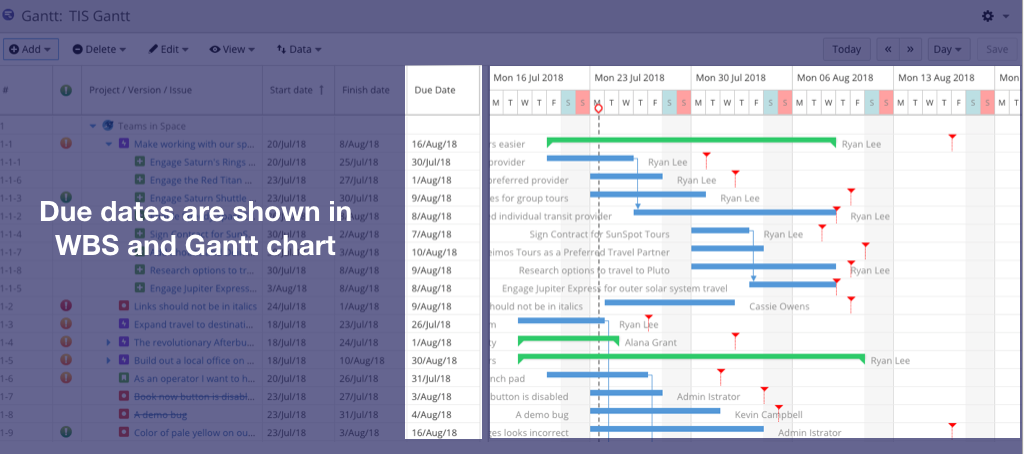
Showing exactly the same (deadlines).
Is this possible in Structure Gantt is the question then? or not at all? What is fine
You must be a registered user to add a comment. If you've already registered, sign in. Otherwise, register and sign in.

You must be a registered user to add a comment. If you've already registered, sign in. Otherwise, register and sign in.