Community resources
Community resources
Community resources
How to apply Promo codes for Marketplace apps–it depends (on your License and Billing)
If you’re trying to apply a promo code to an app on the Atlassian Marketplace and wondering, “Where has it gone??” or “Why isn’t this working the way I expected?” — you’re not alone. Atlassian started rolling out a new billing experience for Marketplace App customers in early 2023, and there are now at least three different ways customers may need to apply a promotion code, depending on how their Cloud products licensing and billing is set.
We're not the first to write about this, but things have changed in the past couple of years. Having gone through this a number of times recently with new customers and partners we’ve issued Promo codes to, we decided to publish our article to help you figure out which applies to your team:
🟢 Scenario 1: You're on the New Billing Experience, with a Monthly Plan
Good news: this is the smoothest route.
If you’re on a monthly subscription and have already transitioned to Atlassian’s new billing experience (rolled out in Feb 2023), you can apply your promo code yourself, directly in your site admin settings.
Here’s how:
- Head to admin.atlassian.com
- Select your site (if you have more than one)
- Go to Billing > Subscriptions list
- Find your app, click through Manage
- Click the … ellipsis (More actions) menu, and you’ll see the option to Enter promo code
- Enter your promo code and select Validate, then select Apply discount.
As Atlassian says “When the code is validated, you’ll see on the subscription details page that the discount is scheduled to begin at the start of your next billing cycle.”

Done. Smooth and easy!
🟡 Scenario 2: You're on the New Billing Experience, with an Annual Plan
Here’s where it gets a bit tricky.
For customers on annual subscriptions under the new billing system, you can’t currently apply a promo code yourself. This also doesn’t seem to be properly documented at the current time. Instead, you’ll need to reach out to Atlassian’s Customer Advocates team, who can apply the promo code on your behalf, manually.
To do that:
- Head to http://support.atlassian.com
- Submit a request mentioning your cloud site, Entitlement number, the app name, the promo code
- They’ll take care of the rest
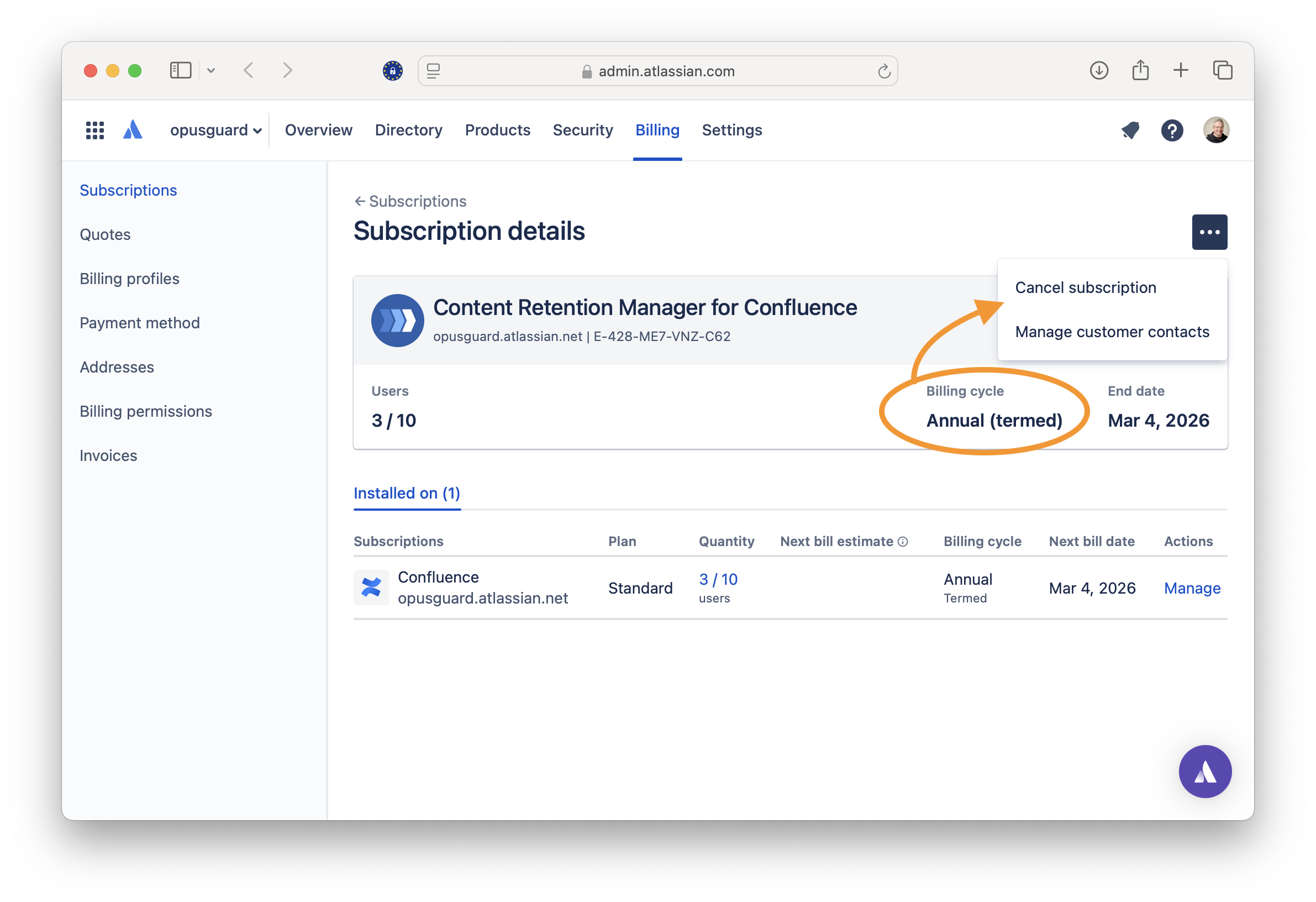
Yes, it's a bit of a detour — but Atlassian is quite responsive, and it works. We’ll endeavor to update this post if the scenario changes and self-application becomes available again in future.
🔵 Scenario 3: You're on the Old Billing Experience
If your site hasn’t yet been migrated to the new billing system, self-application of Promotions (promo codes) still works — but the path to apply them is sometimes a little buried. In Confluence Cloud, the menu option is now hidden, in Jira Cloud it’s still there. So here’s the trick:
- Go to your site URL ending in /jira or /wiki and just append /marketplace/manage/promotions to the end (so something like: yourcompany.atlassian.net/wiki/marketplace/manage/promotions)
- There, you’ll find the interface to apply your promo code for eligible apps
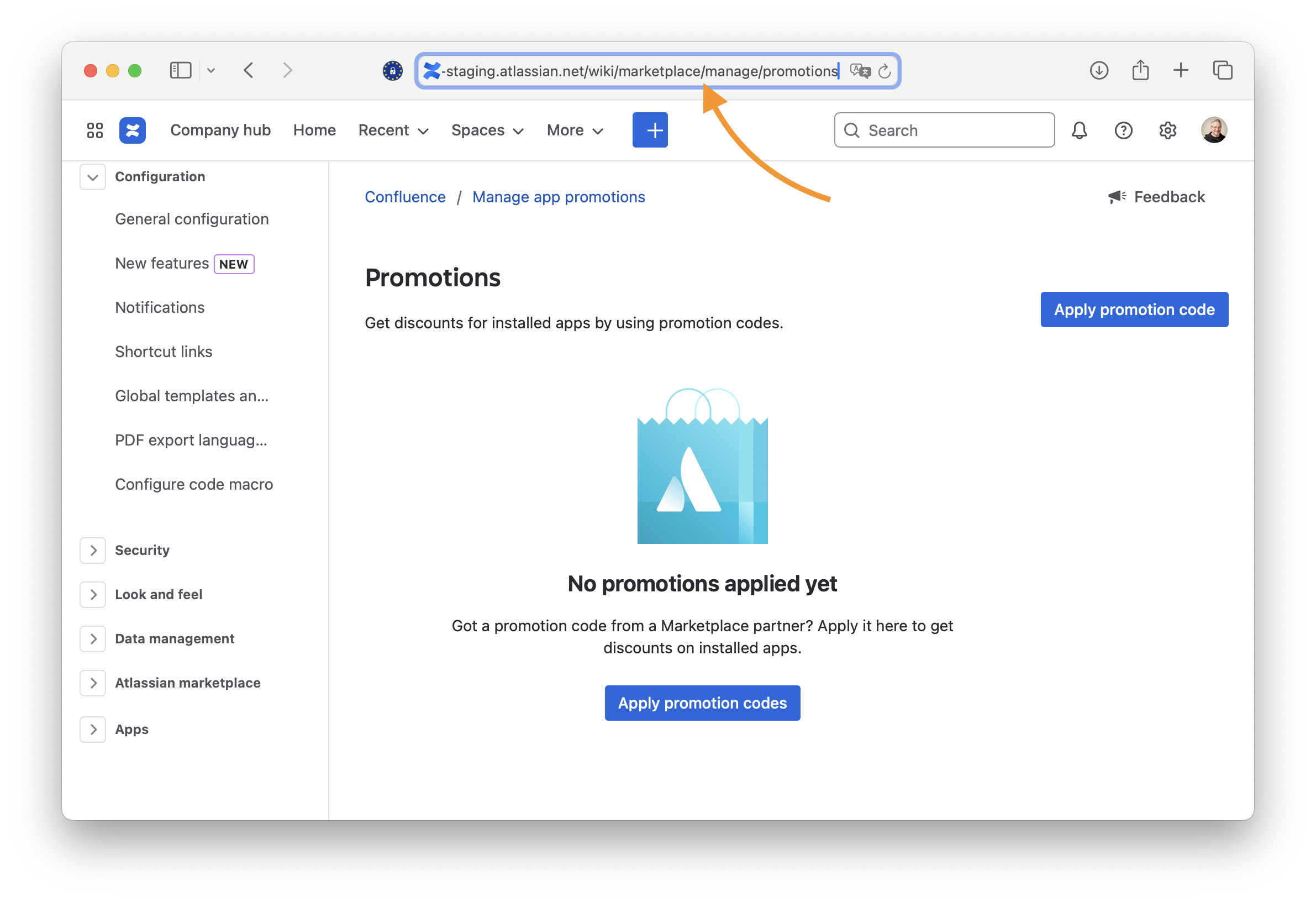
No need to call support, but this is slowly becoming a page most folks don’t stumble across on their own. We expect Atlassian will eventually remove this page when consolidation of billing experiences is completed.
The Future
We know — the current situation isn’t ideal. One feature, three different scenarios and three different ways to apply a Promo code as a result. But this is the current state of things as Atlassian continues to evolve the billing platform for the future, and in our view, for the better. Given their size and scale, we recognize that's a lot of work, so this will likely take some more time.
If you’re not sure which scenario applies to your site, or if things still aren’t working after you’ve tried the above, don’t hesitate to reach out to Atlassian support or ask your app vendor for help — we’re always happy to lend a hand.
—
Let us know if you’ve hit any bumps with Atlassian Marketplace promo codes lately. If you’re reading this because we sent you a promo code, we hope you enjoy the Content Retention Manager apps!
---- 🔐 Opus Guard users only ----
How to apply a Promo Code for Content Retention Manager
If you’re using our Content Retention Manager for Confluence or Jira Cloud and received a promo code from us— nice! Here’s the short version of how to get it applied, based on your billing setup:
- Monthly subscription (new billing):
Head to admin.atlassian.com, go to Billing > Subscriptions, select Manage on the Content Retention Manager app, and click “Enter promo code”. You're all set. - Annual subscription (new billing):
Please submit a request to Atlassian Customer Advocates with the following info:- Your Cloud site URL and Entitlement number
- App name: Content Retention Manager for Confluence/Jira
- Your promo code from Opus Guard
- Old billing experience:
Visit yourcompany.atlassian.net/marketplace/manage/promotions, find Content Retention Manager, and enter your promo code there.
Still unsure how to get your Content Retention Manager Promo code applied? Contact us at support.opusguard.com, and we’ll help you figure out which scenario applies and get you going.
If you're not yet using Content Retention Manager, but are ready to manage your old content in Confluence and/or Jira, you can Try them Free on Marketplace today:
👉 Start your 30‑day free trial via Atlassian Marketplace now
👉 Need a walkthrough? Book a demo with our retention specialists
Note: this article first appeared on Time's Up, a blog by Opus Guard.
Was this helpful?
Thanks!
Nick Wade -Opus Guard-
1 comment