Community resources
Community resources
Community resources
How Jira Roadmaps Help You Stay in Control Without Micromanaging
As a project manager, your biggest challenge is keeping projects on track without hovering over your team. Micromanagement kills productivity, but lack of visibility leads to missed deadlines.
The solution? Jira Roadmaps.
While Jira’s native Roadmap feature provides essential planning, Planyway supercharges it with real-time workload management. Here’s how both tools help you strike the perfect balance.
1. Visualize the Big Picture 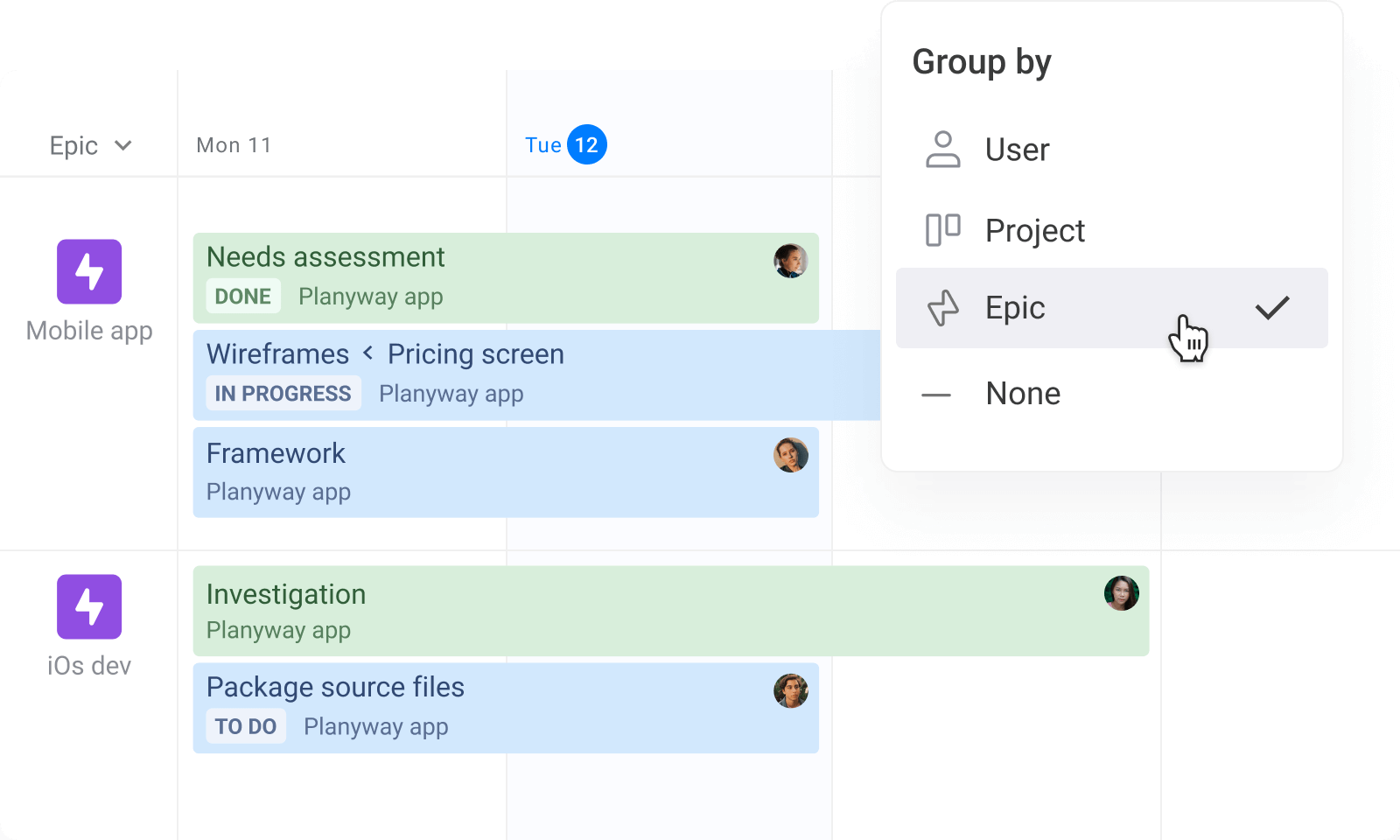
See the full project landscape without micromanaging every task:
✅ Drag-and-Drop Scheduling– get your roadmap and board/backlog to plan out work in seconds.
✅ Customizable Workflows – tailor views to match your team’s process (group by teams, members, epics or projects).
2. Keep Teams Aligned (With Better Resource Management)
Misalignment causes rework. No more: "Can you take on this task? Oh wait, you’re already swamped." 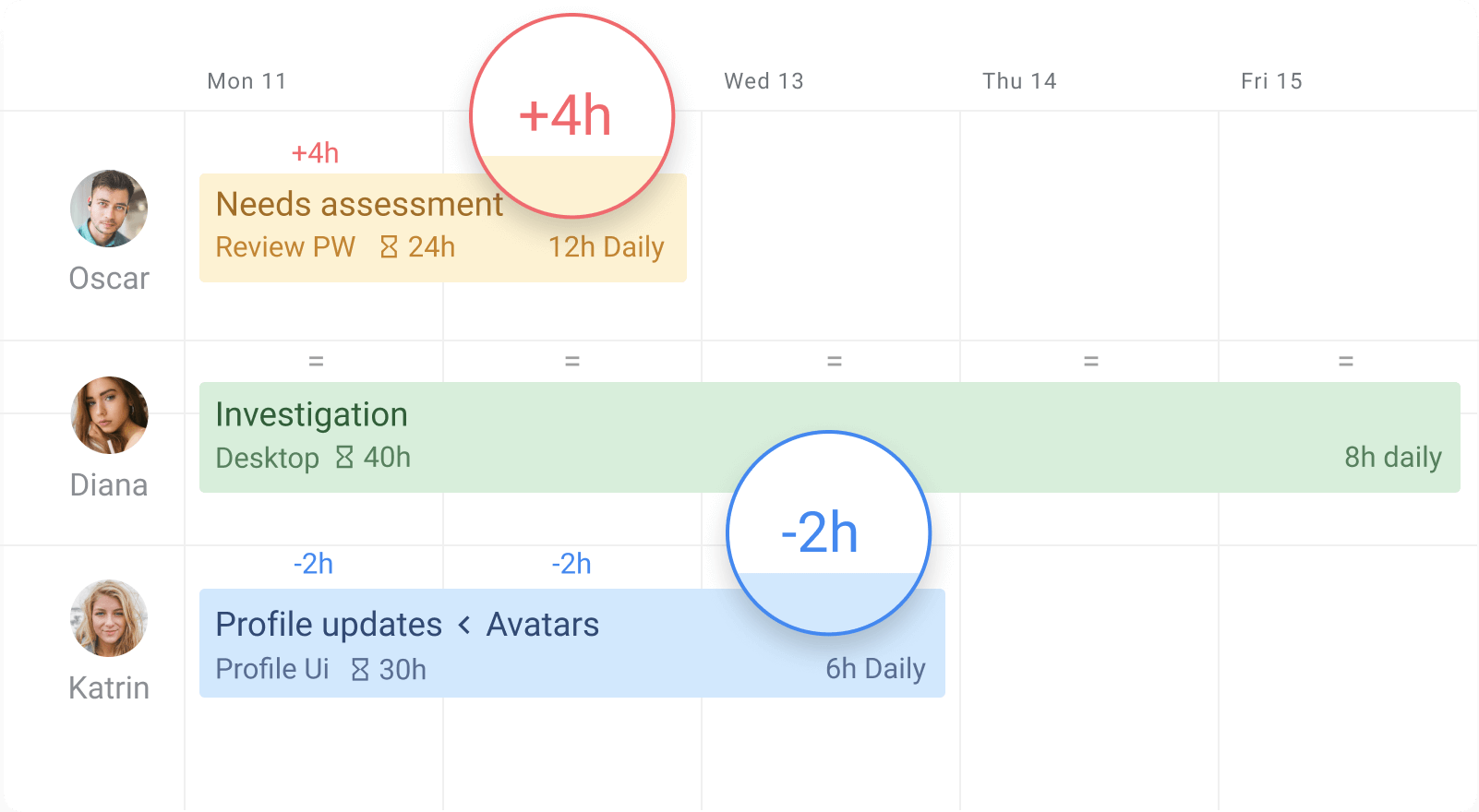
🔹 Team Planning – see who’s doing what and when at any moment.
🔹 Workload Optimization – see who’s overloaded and redistribute tasks in seconds.
🔹 Cross-Team Visibility – manage multiple Jira teams in a single view and redistribute work.
🔹 Cross-Project Visibility – manage multiple Jira projects in a single view (great for PMs handling portfolios).
3. Empower Teams While Keeping Stakeholders Informed
Stakeholders want updates, but your team needs autonomy. Win-Win: Teams self-manage, and leadership gets transparency. ![]()
📌 Shareable Roadmap Links – send live views to stakeholders without manual reports.
📌 Time Tracking & Estimates – improve forecasting with logged vs. planned hours.
📌 Share Reports in Excel – Export all data into Excel (CSV) sheets to share data in seconds
4. Forecast Risks Before They Become Emergencies
Planyway helps you proactively prevent delays:
⚠️ Workload Heatmaps – spot over-allocated team members before burnout happens.
⚠️ Buffer Time Management – add contingency time between tasks to reduce sprint risks.
⚠️ Historical Data Insights – compare past vs. current velocity for better predictions.
5. Boost Transparency (Without Daily Status Meetings)
When teams see how their work fits into the bigger picture: 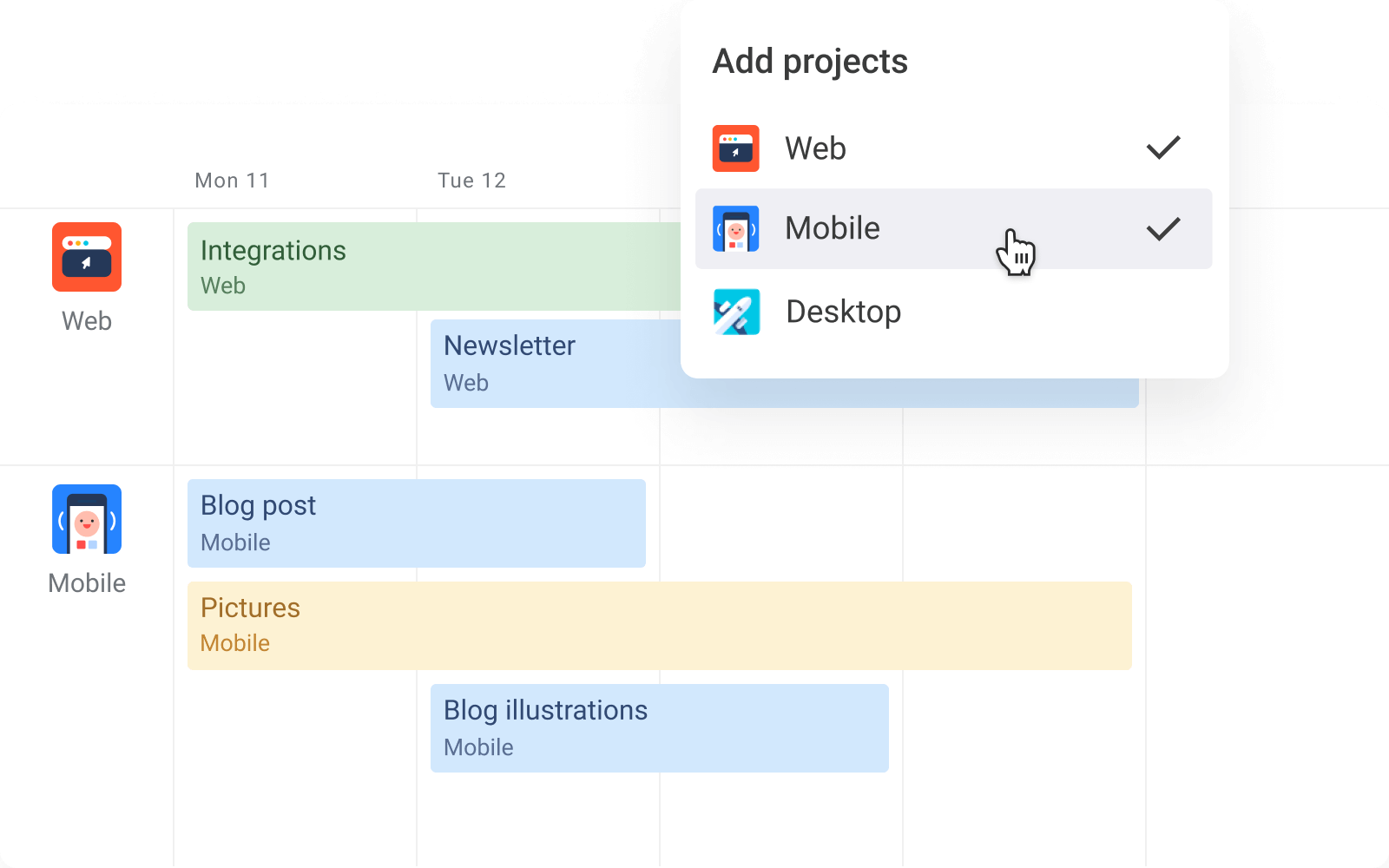
🚀 Personal Task Dashboards – each member sees their priorities in one place.
🚀 Live Updates Across Devices – changes sync instantly (great for remote teams).
🚀 Exportable Roadmaps – create client-ready PDFs in one click.
Less: "When is this due again?"
More: "I checked the roadmap—I’m on track!"
Final Thoughts: Jira + Planyway = Ultimate Control Without Micromanagement
As a project manager, your job isn’t to track every task—it’s to enable success.
✔ Jira Roadmaps give you strategic oversight (best for high-level planning).
✔ Planyway for Jira adds team scheduling, workload balance, and richer visuals.
Want More Jira Tips?
🔹 Subscribe for project management best practices
🔹 Check our free Jira Roadmap Template
🔹 Join the Atlassian Community for expert discussions
By combining Jira Roadmaps + Planyway, you’ll lead with clarity—not control. Your team (and sanity) will thank you. 🚀
Which tool do you prefer for roadmap planning? Comment below!
Was this helpful?
Thanks!
Mary from Planyway
0 comments