Community resources
Community resources
Community resources
How to work from home... when you're not the only one WFH
Working from home is all fun and games until you're working from home with somebody else, who is also working from home (or if they're kids, maybe they're playing from home more than usual these days).
Suddenly all these articles about remote work are out the window. Your quiet haven that is without distractions from your office has a whole new set of challenges, like that new coworker that eats in your office, has to tell you every funny story about their day, or is shouting on calls next to you.
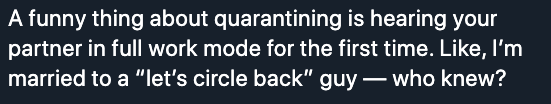
As someone who has worked remotely and shared my space for the last couple of years, I've got some protips when you're not the only one at home! These will help keep both you and your partner/kids/friends/roommates sane.
1) Noise-canceling headphones
We could end the article right here if we need to because this is the single most helpful thing. Just bite the bullet and get a good pair. I recommend the Bose QC35, but there are many out there that will help. These headphones are great at blocking out noise, but many are also great at filtering the microphone to only pick up your voice when you speak (super helpful if you're on a lot of calls and speaking and you have background noise). It's also a great way to focus and forget that anyone else is in the house with you.
2) Take breaks and coordinate them
Just like how in the office you'd take small breaks periodically and chat with people, you should keep that up. But problems occur when you and your other home workers take those breaks at different times. If you find your partner is taking a break when you're in the middle fo a focus session, try coordinating your breaks to take them at the same time. I recommend using the pomodoro technique - work 25 min, take 5 min off (or 50 /10).
This also works for trying to make sure you don't have banging dishes around lunchtime while you're on calls. As much as you can, try to coordinate lunchtime at the same time to ensure no one is bothered by the process.
3) Work in separate rooms as much as possible
You might think you can accomplish a lot sitting on the couch next to someone, but it's generally better to be in separate spots. If you see someone, you'll be tempted to talk... I actually think there's a biological response that we are wired to communicate with people we're around, so if you're struggling to get work done, try to remove yourself.
4) Have clear ways to communicate you're on a call
I learned this one the hard way... I was once on a call in my living room, and didn't let my husband know that , and he walked behind me while my camera was on, completely butt-naked trying to get some clothes out of the dryer.
Hopefully you'll never find yourself in this dire of a situation, but at any rate it's helpful to make sure others know you're on a call so no one shouts anything or disrupts you while you're in the middle of a presentation and/or your camera is on. It could be as simple as closing the door, or putting up a sign, or even just announcing to the house when you're about to join a call. (Warning - some coworkers will be more respectful of this than others, there's only so much you can do about kids interrupting calls, unfortunately!)
5) Use mute!
The mute function on calls will be your best friend. Use it and use it liberally. Even if I don't have background noise, I still keep myself on mute unless I'm talking. You just never know what sounds can be coming across (especially if you have on your noise-canceling headphones because you listened to tip #1) and you also never know when a spider might show up in the room next door and cause a blood-curling scream to occur.
Pro tip: Use command / control + shift + a to mute and unmute yourself on Zoom.
6) Just ask.
With everyone in quarantine and close quarters right now, it's more important than ever for us all to communicate clearly with one another. If your housemates are doing some that is disrupting your work, bring it up calmly and discuss a solution. If they bring up something you're doing to disrupt them, don't take it personally and work together to come up with a solution.
What tips do you have to try to work better from home with other people?
Was this helpful?
Thanks!
Brittany Joiner

About this author
Trello Nerd & Author of Supercharging Productivity w/ Trello
PixieBrix
Baton Rouge, Lousiana, USA
273 accepted answers
TAGS
Atlassian Community Events
- FAQ
- Community Guidelines
- About
- Privacy policy
- Notice at Collection
- Terms of use
- © 2025 Atlassian






3 comments