Community resources
Community resources
Community resources
Maximizing Git Repository Security in Confluence with Different Access Levels
Managing access to Git repositories within Confluence is a big deal for any software development team. Knowing that different teams have different needs, we’ve developed two access modes in Git for Confluence: Individual Access and our newly introduced Managed Access. Here’s why having different access levels makes sense, with practical use cases and tips on getting them up and running.
Why Different Access Levels Matter
Organizations face unique challenges when managing and securing access to their Git repositories. Smaller teams might need detailed, user-specific permissions, while larger organizations often benefit from a more centralized approach. Our two access modes cater to these needs:
- Individual Access (OAuth 2.0): You share what you can see. Perfect for teams needing precise control over who can view or edit specific resources. Each Confluence user logs in with their Git accounts, sharing private resources on Confluence pages. This mode is also the easiest to get going, requiring no setup.
- Managed Access (Token): You share what is allowed to be shared. Best for organizations or teams with frequent personnel changes. This mode uses a single, admin-configured access token to retrieve resources from Git repositories, offering centralized control and reliable access. This mode requires help from a Confluence admin and possibly the admin of the Git provider if it’s not the same person.
Practical Use Cases
Case 1: Agile Team with Individual Access
- Scenario: A development team working on a critical project needs tight control over repository access.
- Solution: Each team member logs in with their Git accounts, ensuring only the right people access sensitive code. This method allows for detailed monitoring and managing of access permissions at the user level.
Case 2: Large Enterprise with Managed Access
- Scenario: A large enterprise with multiple departments and frequent employee turnover needs an easier way to manage access to shared repositories.
- Solution: The admin configures a shared access token for the team, simplifying permission management. This centralized control prevents access disruptions when employees leave or join, keeping access to critical resources smooth and secure.
Implementing Different Access Levels
Individual Access:
- When to Use: Great for teams or projects needing specific access permissions for each member.
- How to Implement:
- Users log in using their individual Git accounts.
- Share private resources directly on Confluence pages.
- Manage access at the user level for detailed control.
Managed Access:
- When to Use: Suitable for organizations or projects needing centralized control and reliable access.
- How to Implement:
- Admin configures a shared access token with the necessary permissions.
- This token replaces individual tokens, making management easier.
- Ensure all previously shared resources are accessible under the new access mode, guaranteeing a smooth transition.
Advantages of Managed Access
Managed Access offers several perks, especially for larger teams:
- Centralized Control: Admins manage access through a single token, reducing the headache of handling individual permissions.
- Consistent Access: Shared resources remain accessible as long as the access token is valid, avoiding disruptions due to personnel changes.
- Enhanced Security: By limiting the need for individual read/write permissions, Managed Access improves repository security by reducing the chance of sharing repositories through Confluence you are not allowed to.
Having different access levels for Git repositories within Confluence lets organizations tailor their access management strategies to their specific needs. Whether you need detailed, user-specific control or a centralized approach, Git for Confluence provides the flexibility and security needed to support various development workflows.
For more information on Git for Confluence and how it can benefit your team, check out our marketplace page.
Was this helpful?
Thanks!
Dilara Erecek _Avisi Apps_
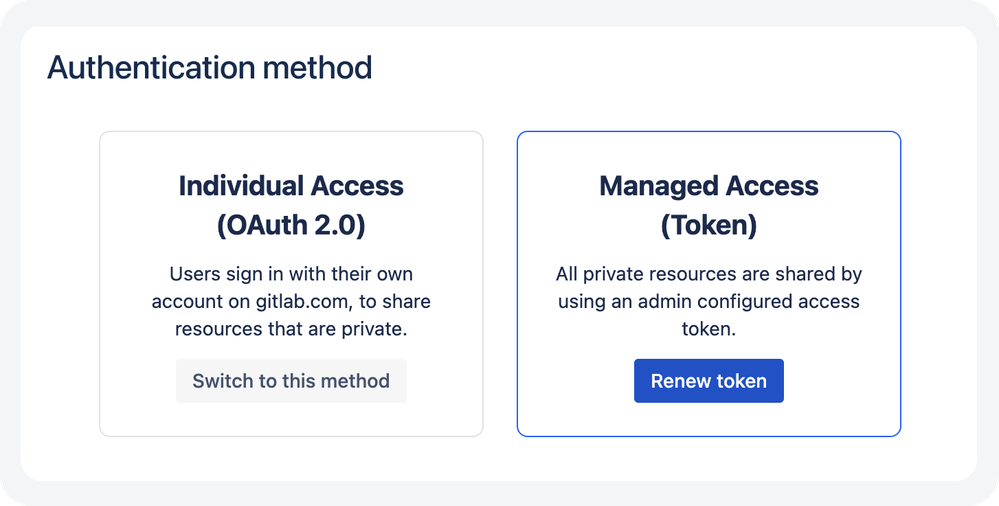
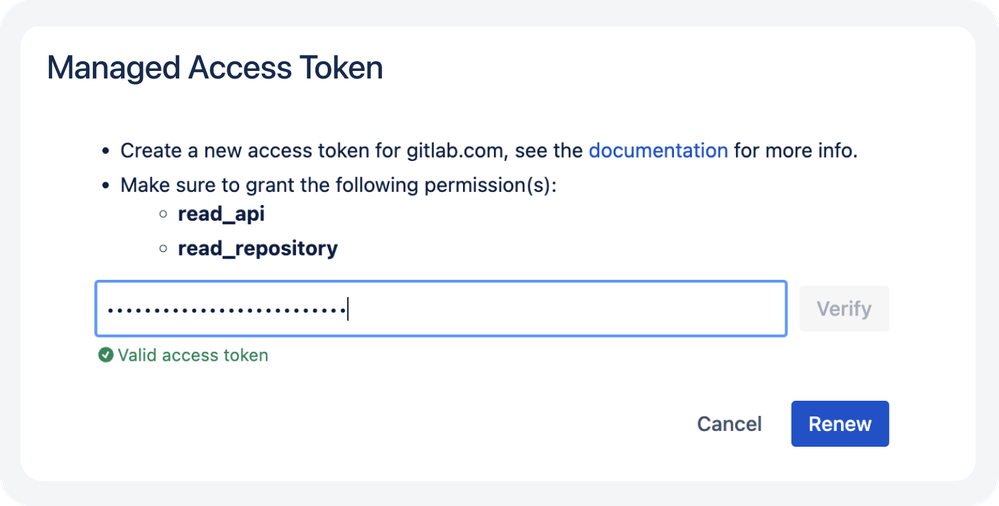
0 comments