Missed Team ’24? Catch up on announcements here.
×Community resources
Community resources
Community resources
team cant see each others cards

we are a two man team and not always in the office at the same time. My boss can add new cards onto my lists but she cant see what else is in my list that was there before, just tells her how many cards ive go in each list. I have checked both accounts and the are both showing workspace visible. What else can i do to fix this
3 answers

It sounds like your boss has a filter on the board. Does she see this in the top right of the board?
If so, simply selecting the "x" will remove the filter.

@DreamHomes Almeria are you sure those changes are syncing from your devices? Ie, can you see your changes on another device if you log in? I'm not sure its possible to only show certain cards to certain people intentionally, so my only thought of what could be happening here is that the changes arent syncing online and therefore you're each only seeing the changes you created on that device.
You must be a registered user to add a comment. If you've already registered, sign in. Otherwise, register and sign in.

Maybe they don'r have the "Browse project" permission...
Ask your Administrator if you are using an issue security scheme with some restictions for users
You must be a registered user to add a comment. If you've already registered, sign in. Otherwise, register and sign in.

I think this question relates to Trello, not Jira
You must be a registered user to add a comment. If you've already registered, sign in. Otherwise, register and sign in.

Was this helpful?
Thanks!
- FAQ
- Community Guidelines
- About
- Privacy policy
- Notice at Collection
- Terms of use
- © 2024 Atlassian





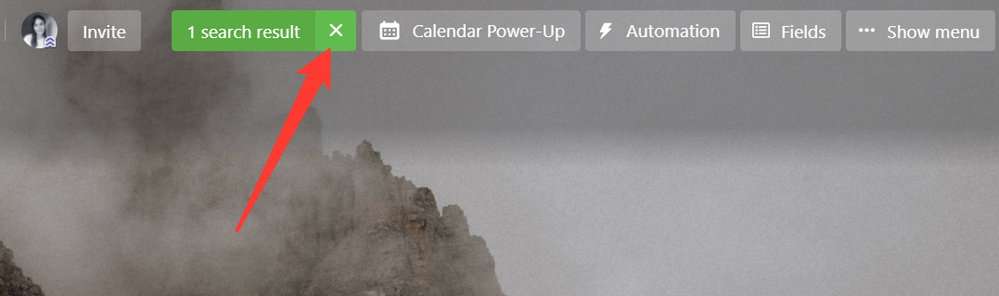
You must be a registered user to add a comment. If you've already registered, sign in. Otherwise, register and sign in.