Community resources
Community resources
Community resources
estudio contable ¿como puedo sincronizar un calendario de vencimiento de impuestos y clientes?

Tengo un calendario de vencimientos por impuestos de distintos clientes que me salen por una aplicación(errepar), como puedo adaptarlo a trello sin estar copiando uno por uno de los clientes a cada fecha del calendario de trello? gracias
1 answer

@pablo corvalan From Google Translate:
Puede copiar y pegar desde filas en una hoja de cálculo a una lista de Trello y automáticamente creará una tarjeta para cada fila:
https://www.laptopmag.com/articles/create-trello-cards-from-a-spreadsheet
Pero esto no establecerá las fechas ni hará nada más con los datos. Si desea importar la hoja de cálculo y establecer automáticamente las fechas de vencimiento en la tarjeta, eso es algo que debería hacer usando la API.
Creé una biblioteca para automatizar Trello con un script de Google Apps llamado Trellinator que se adapta bastante bien al propósito de importar datos de hojas de cálculo a Trello, pero necesita conocimientos de codificación para que funcione:
English original for reference:
You are able to copy and paste from rows in a spreadsheet into a Trello list and it will automatically create a card for each row:
https://www.laptopmag.com/articles/create-trello-cards-from-a-spreadsheet
But this won't set the dates or do anything else with the data. If you wanted to import the spreadsheet and automatically set due dates on the card, thats something you'd need to do using the API.
I created a library for automating Trello with Google Apps Script called Trellinator that is pretty well suited to the purpose of importing spreadsheet data into Trello, but it needs some coding knowledge to make it work:

Was this helpful?
Thanks!
- FAQ
- Community Guidelines
- About
- Privacy policy
- Notice at Collection
- Terms of use
- © 2025 Atlassian





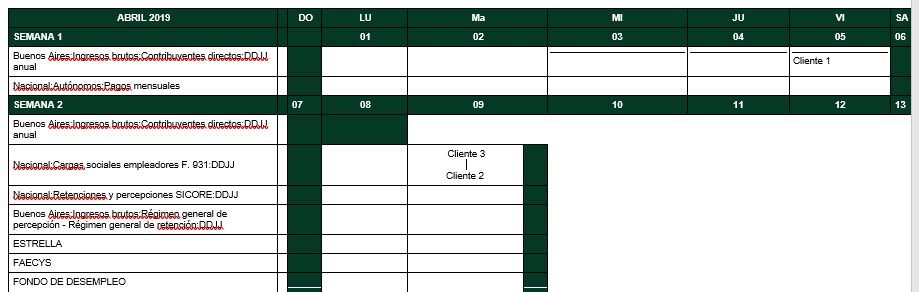
You must be a registered user to add a comment. If you've already registered, sign in. Otherwise, register and sign in.