Community resources
Community resources
Community resources
Trello photo uploads
In our proposed use case, we are asking individuals to upload photos (20-100 + photos, depending on the need) to one Trello card, via the mobile app. Does anyone have experience with a similar scenario, or can give insight on if Trello can be relied upon for this task? Through a few rounds of testing, we found that in some cases the photo upload stopped when the user left the app, while the app was left open. In other cases, the photo upload proceeded in the background with no issue.
We are also open to using Zapier (or similar) plus others options to enable this process to operate smoothly. If I understand Power-Ups correctly, they do not function in the mobile app, only desktop. If so, Power Ups would not be an option for this use case.
What does the group think, what is our best way forward?
1 answer

@The Second Sight Inspection Company
I built this app to create new cards with custom fields and when it is created allow for user to add attachments.
It seems to work on ios safari.
The other option to upload photos to one card is to use iOS shortcut to an endpoint. You can create a share option so that this works with Photo.

Was this helpful?
Thanks!
- FAQ
- Community Guidelines
- About
- Privacy policy
- Notice at Collection
- Terms of use
- © 2024 Atlassian





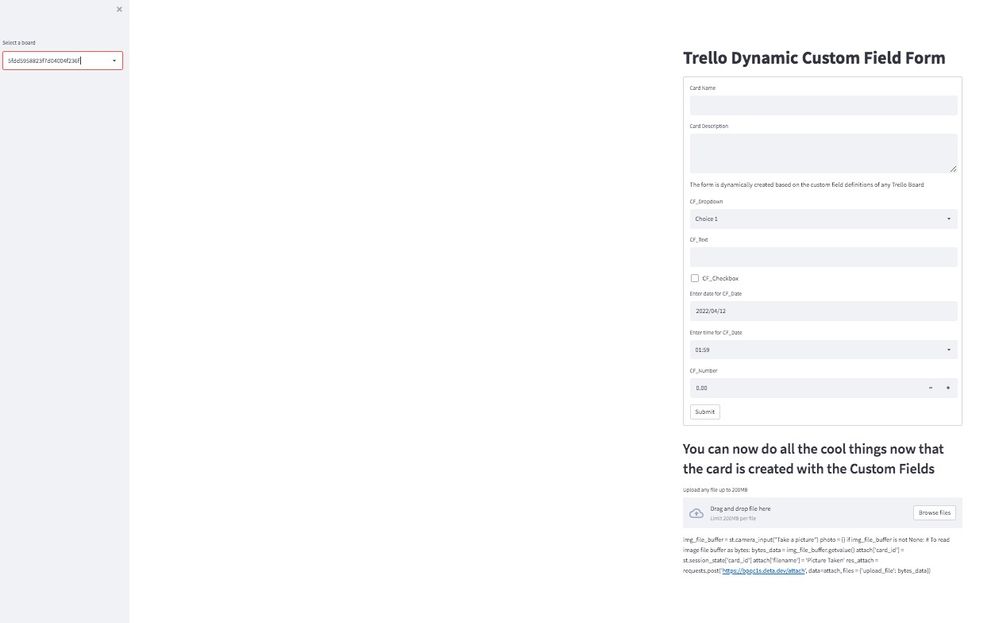

You must be a registered user to add a comment. If you've already registered, sign in. Otherwise, register and sign in.