Missed Team ’24? Catch up on announcements here.
×Community resources
Community resources
Community resources
Trello: Display due date time and weekday on front of card
Hello,
is it possible to display the due date time and weekday on the front of a card in Trello? Maybe with a Powerup or Chrome Extension?
Thanks in advance!
2 answers
Hi Pascal,
Thanks for writing to us!
Right now, the traditional Trello Due Dates can't be display in a time/date/day format on the front of the card, but I’ll let the team know you're interested in this!
There are a few Power-Ups that can help get additional data points on the front of your card:
Countdown - https://trello.com/power-ups/5a6cd19fce08ef29da470886
Custom Fields - https://trello.com/power-ups/56d5e249a98895a9797bebb9
If you're curious about how our team decides on what requests we work on, this article gives some insight into that process: http://help.trello.com/article/724-submitting-feature-requests-for-trello. We've also published a blog post with more detailed and visual information here: https://blog.trello.com/feature-requests-unite-support-and-product
If you'd like to see our latest features and releases you can take a look at our dev board at http://www.trello.com/dev. Our mobile boards are available at https://trello.com/b/5tj4qAvo/trello-ios-app and https://trello.com/b/ud59t1fL/trello-android-app.
Please let us know if you have any other questions or concerns, and have an awesome day!
Hi,
We added power-up to display due time and weekday on the front of the card.
Show Due Time - https://trello.com/power-ups/5f69d8caf2493015a6834e54
It looks like this with due date set to Friday at 12:00 and 15:00.

If you have any questions please let us know, Thanks.
You must be a registered user to add a comment. If you've already registered, sign in. Otherwise, register and sign in.
Hi @IS2511 , yes it is working.
You should see setting tab like this when it is opens.
Could you contact us at contact@adftech.net , we will help to resolve it.
Thanks.
You must be a registered user to add a comment. If you've already registered, sign in. Otherwise, register and sign in.
Nevermind, it was a javascript loading issue, for some reason blocking scripts from adftech.net causes the power-up to fail. I guess it's "adf tech" and not "ad ftech", so no reason to block it...
Thanks for a quick response :)
You must be a registered user to add a comment. If you've already registered, sign in. Otherwise, register and sign in.

Was this helpful?
Thanks!
- FAQ
- Community Guidelines
- About
- Privacy policy
- Notice at Collection
- Terms of use
- © 2024 Atlassian





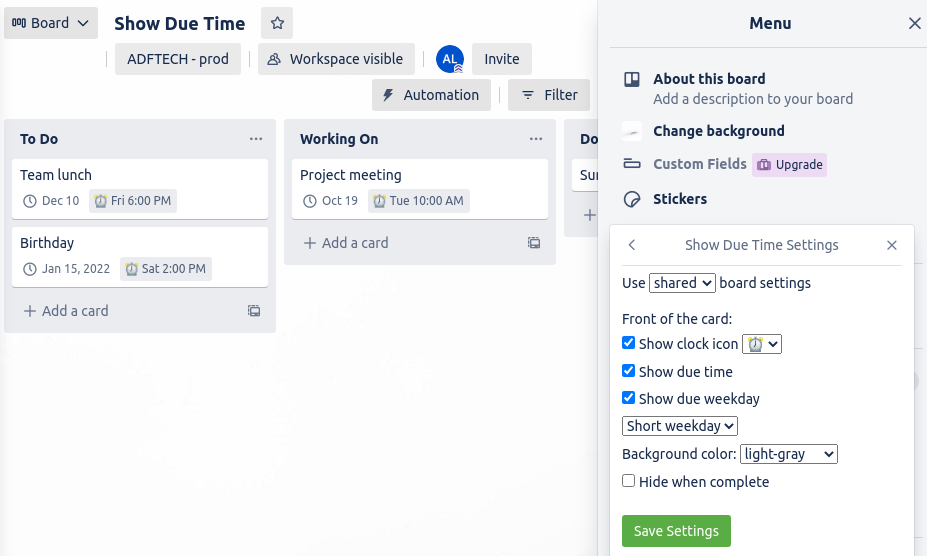
You must be a registered user to add a comment. If you've already registered, sign in. Otherwise, register and sign in.