Community resources
Community resources
Community resources
Searching one board only on Trello
I can't figure out how to use the search button ONLY for the current board I'm on. I've got several boards & the search returns results for ALL boards. Help! Thanks!
4 answers

Does anyone else feel the default should be to search on the board you're on? And then if you want to broaden your search there could be a checkbox for "all boards" or "all boards within this organization"?

Use id of your board without "board" keyword. It's a Trello bug, because their help reference say that you should use query like this "board:id". You can find your board id by using instruction from this answer: https://community.atlassian.com/t5/Trello-questions/How-to-get-Trello-Board-ID/qaq-p/1347525
You must be a registered user to add a comment. If you've already registered, sign in. Otherwise, register and sign in.

@paul in addition to the comment from @Ludo regarding the ability to filter on the current board, you can also restrict search to the current board using the "board:" search modifier. You can see the full list of modifiers here:
https://help.trello.com/article/808-searching-for-cards-all-boards
The reason you might like to do this is because the way that conditions in filtering are combined is always "OR" rather than "AND". This means that if you filter by title and label, then you'll see any cards on the board that either have the title match or have that label.
If you use search modifiers to show cards on the current board that have a label and title match it'll give you a narrower list. It also allows you to negate conditions such as "cards without label X".
The only downside is that it displays the cards in a results list, not on the board.
You must be a registered user to add a comment. If you've already registered, sign in. Otherwise, register and sign in.

Iain,
I know this is a post from a while back but I'm trying to clarify something. Maybe you can help.
I have multiple boards. I am trying to create a search that will search for a keyword in the title of a card LIMITED to a single board - not all of them.
For instance I was trying to search fo 'alaska' in a card name but cannot find out how to make it limit to a certain board - LWFF-2024 in this case
I have tried
board:LWFF-2024 alaska but get results from all board as show below.
I have also tried board:LWFF2024 alaska and board:LWFF 2024 alaska thinking it may not recognize the Board name.
It seems like it would be simple but I'm not seeing my error. It happens in advanced search as well.
Thanks.
You must be a registered user to add a comment. If you've already registered, sign in. Otherwise, register and sign in.

@Steve it looks like your board is called "LWFF 2024", there is no hyphen in the board names according to your screenshot. In order to constrain search results to a single board with a name containing a space, put the board name in double quotes:
board:"LWFF 2024" alaska
You must be a registered user to add a comment. If you've already registered, sign in. Otherwise, register and sign in.

Hi
Search feature on a board is available by board menu. See this
https://help.trello.com/article/787-filtering-search-cards-on-a-board
You must be a registered user to add a comment. If you've already registered, sign in. Otherwise, register and sign in.

The major downside to this approach is that the keyword filter will only search for the text inside of the card title or custom field. It's a shame that it doesn't allow you to search comments, descriptions, and checklists as well.
You must be a registered user to add a comment. If you've already registered, sign in. Otherwise, register and sign in.

Was this helpful?
Thanks!
- FAQ
- Community Guidelines
- About
- Privacy policy
- Notice at Collection
- Terms of use
- © 2024 Atlassian





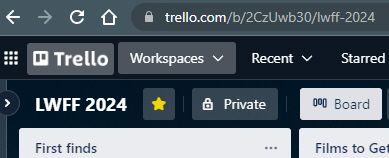
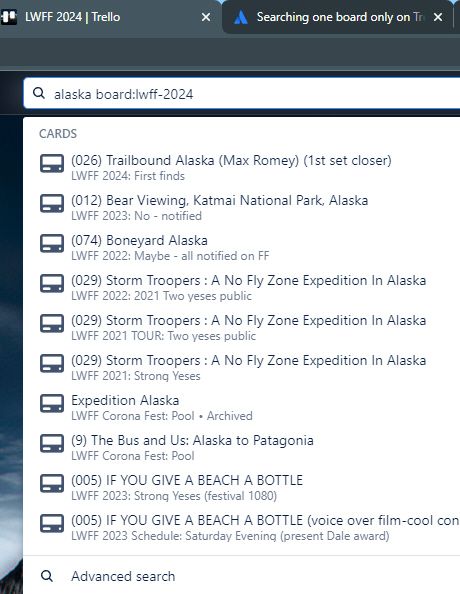
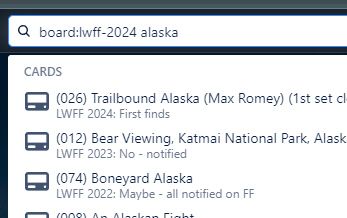
You must be a registered user to add a comment. If you've already registered, sign in. Otherwise, register and sign in.