Missed Team ’24? Catch up on announcements here.
×Community resources
Community resources
Community resources
Rule is linking back to the template card instead of new card created from it.
So I have a rule that when a card with a particular name is added to my list To Do, it renames the card, sets a due date, and then finds another card (on a different board) and links my newly created card as a checklist item on the found card. I have a template (in list Templates) that I use to create the card in the To Do list. For some reason, the rule keeps linking the checklist item back to the template instead of my new card, even though the rule trigger is a card being added to list To Do, so I would think {triggercardname} would refer to the copy, not the template card. Here's the rule:
Can anyone offer insight into why it's seeing the template card as the trigger? And what variable I should use instead to get it to link to my actual card in the To Do list instead of the template?
Thanks!
1 answer
1 accepted
It's not seeing the template card as the trigger; it just doesn't know about the name change to the trigger card because that was an earlier action in the rule.
Okay, that makes sense. I changed {triggercardname} to {triggercardlink}, assuming that the link to the card doesn't change just because the name does, and now it works.
Thanks!
You must be a registered user to add a comment. If you've already registered, sign in. Otherwise, register and sign in.

Was this helpful?
Thanks!
- FAQ
- Community Guidelines
- About
- Privacy policy
- Notice at Collection
- Terms of use
- © 2024 Atlassian





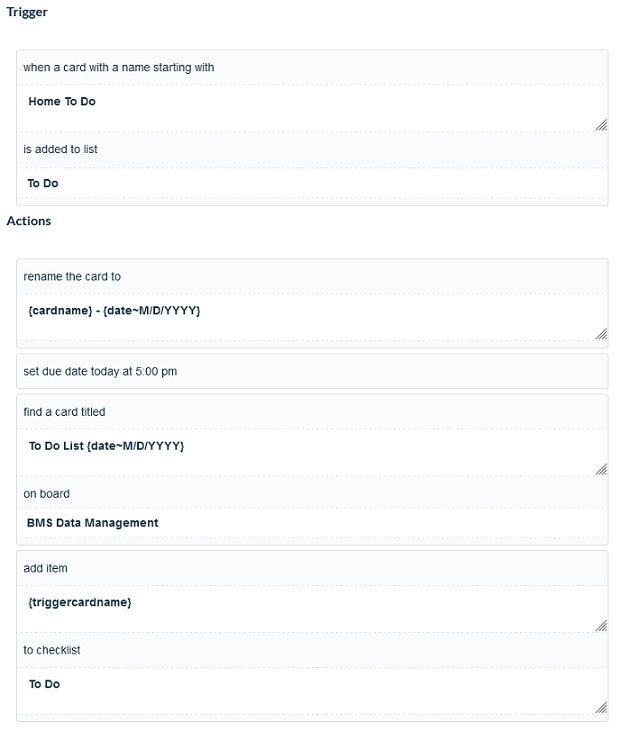
You must be a registered user to add a comment. If you've already registered, sign in. Otherwise, register and sign in.