Missed Team ’24? Catch up on announcements here.
×Community resources
Community resources
Community resources
Removing a guest in settings is not working, now what?

In the settings of my workspace, I see an overview of the guests. I've clicked on 'remove' and I get the notification that they have been removed, but the 3 progress bars keep moving indicating that it is still processing. When I go to another page and then return, the guests are still in the workspace. I've tried to remove them 3 times now, it's failing every time. Now what do I do?
3 answers
Just want to let you all know that we're aware of this issue and are looking to get it fixed ASAP!
You can follow along with the resolution of this issue here: https://trello.status.atlassian.com/
You must be a registered user to add a comment. If you've already registered, sign in. Otherwise, register and sign in.
This should be fixed with a refresh now!
You must be a registered user to add a comment. If you've already registered, sign in. Otherwise, register and sign in.
I am also having this issue. I made a post about it a week ago. I received a response telling me to use a different browser, but it didn't work.
You must be a registered user to add a comment. If you've already registered, sign in. Otherwise, register and sign in.

My default browser is Google Chrome. I switched to Edge to test and it didn't work
You must be a registered user to add a comment. If you've already registered, sign in. Otherwise, register and sign in.

I also recorded this behavior
You must be a registered user to add a comment. If you've already registered, sign in. Otherwise, register and sign in.

Was this helpful?
Thanks!
- FAQ
- Community Guidelines
- About
- Privacy policy
- Notice at Collection
- Terms of use
- © 2024 Atlassian





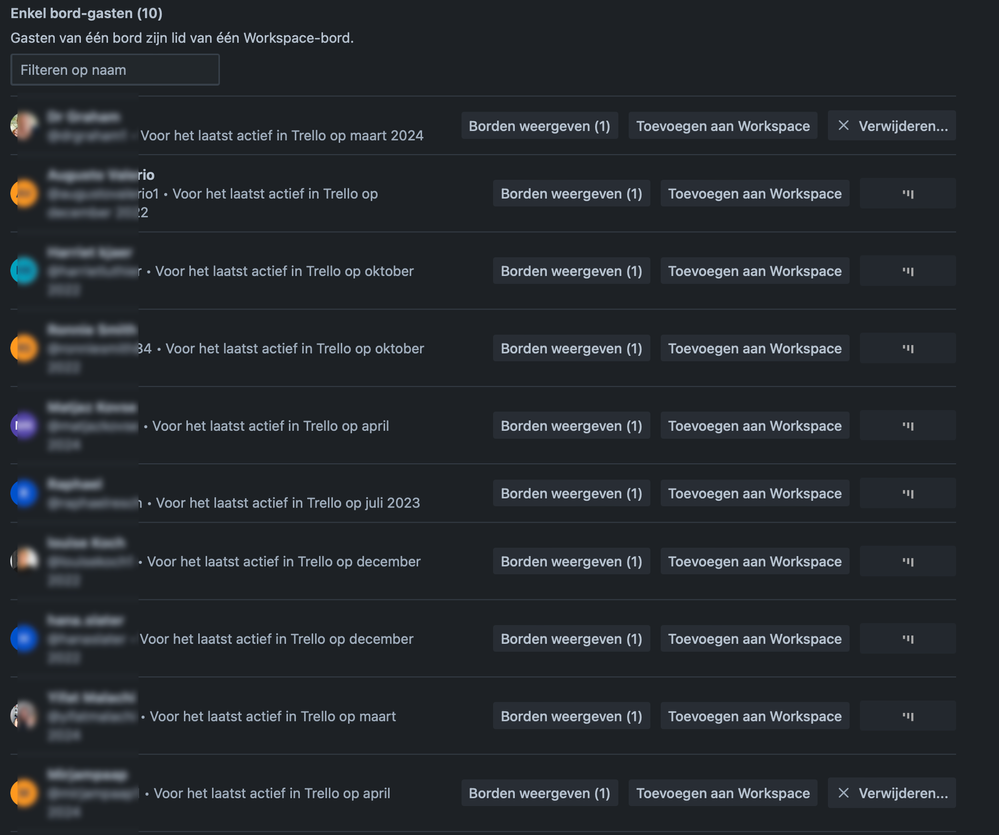
You must be a registered user to add a comment. If you've already registered, sign in. Otherwise, register and sign in.