Community resources
Community resources
Community resources
Removing Custom Fields but keeping the history?
I have two years of various custom field information. Going forward we no longer will be using some of the customer fields and I want to remove them BUT I want the cards that are archived to still have that information for reporting purposes. Is that possible? Or when I remove the custom field all of that information will be lost? If so, is there a way to hide custom fields from the Trello card body?
1 answer
Hi MF_BOT,
When you remove a custom field the information will be deleted. For example, here's what's mentioned when I go to remove a custom field on my test board:
At present, it isn't possible to disable / hide custom fields on Trello cards but I have linked this thread to a feature request which exists for this feature, and have passed on this feedback to the team.
If you still wanted to remove them, the best thing I could suggest as a workaround prior to removing them would be to export the board/s in CSV / JSON format. For example, you'll notice if you export the board in CSV format it has all the custom fields data. You could keep the export for historical purposes. Hope this helps.

Was this helpful?
Thanks!
- FAQ
- Community Guidelines
- About
- Privacy policy
- Notice at Collection
- Terms of use
- © 2025 Atlassian





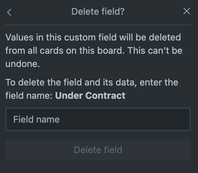
You must be a registered user to add a comment. If you've already registered, sign in. Otherwise, register and sign in.