Community resources
Community resources
Community resources
Is there a way to set it so you only receive notifications for cards you are a member of?
Hi there,
I am a project manager managing a board for a Creative studio and i am wondering about notification settings. I know that in the Trello phone app you are able to set it so that you only receive push notifications if you are mentioned/a member of the card, but is there a way to do this on the Desktop app?
I receive notifications for everything which is fine as i am a member of all cards because i am setting everything up but my team members for some reason are having different situations. Most of them are saying they are only notified with things changing in cards they are a member of which is great but i have had a couple people tell me that they get notified for absolutely everything that goes on in the board, can you help see how to change that for them? Unsure why theres would be different.
Thanks
Imogen
1 answer

@Imi_ol welcome to the community! They should only get notifications on things they're watching, so could you ask them if maybe they've gone to board settings and selected "watch" on the board? Or certain lists?
They'd be able to see it for lists as they'll see a little eye icon on the list and if they click the three dots at the top of the list they'll see a checkmark next to the watch item.
And as far as watching the board, they should see an icon on the top of their board that was "watching" (near the power-up/automation buttons).
(Can also see that if they go to Show Menu --> More, and look for a checkbox next to the Watch item.

Was this helpful?
Thanks!
- FAQ
- Community Guidelines
- About
- Privacy policy
- Notice at Collection
- Terms of use
- © 2024 Atlassian






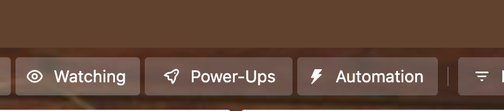
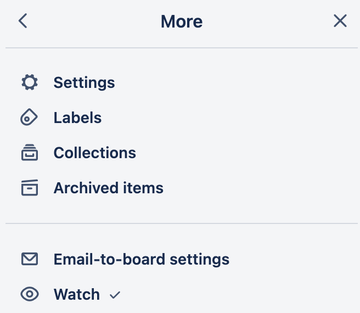
You must be a registered user to add a comment. If you've already registered, sign in. Otherwise, register and sign in.