Community resources
Community resources
Community resources
Is there a way to create a button for members to choose and assign tasks to themselves?
Hello,
I was wondering if there a way to create a button on cards for members to choose and assign tasks to themselves instead of those tasks needing to be individually assigned to each member? And then once a task is chosen it gets moved to an Assigned list so no one else can choose it.
3 answers
Did you know that there is a Trello shortcut -- if the user hovers their mouse over a card and presses the spacebar on the keyboard, then it automatically assigns that card to the user.
You must be a registered user to add a comment. If you've already registered, sign in. Otherwise, register and sign in.
If you prefer to create an automation button, I was able to to create one that meets your requirements with the following steps:
- Click Automation in the board header
- Click Buttons
- Select Card Buttons on the left under custom buttons
- Click Create Button on the top right
- Choose an icon and title for your button, then click Add Action
- Add the list Assigned to the list name on the top row so it reads "Move the card to the top of/bottom of the list Assigned" and then click the plus button on the right to add this action to the button
- Select Members, then click the plus button on the right next to "Join the card"
- Click Save, then open a card to try your new button
You must be a registered user to add a comment. If you've already registered, sign in. Otherwise, register and sign in.
I will definitely keep this in mind. Thank you for the detailed instructions!
You must be a registered user to add a comment. If you've already registered, sign in. Otherwise, register and sign in.
Hi @Vandana Orie
It's Mary from Planyway power-up for Trello.
One of the ideas which seems quite straightforward is to use the timeline grouped by users. In Planyway you have the option to drag&drop cards from the board to the timeline lane and assign cards this way.
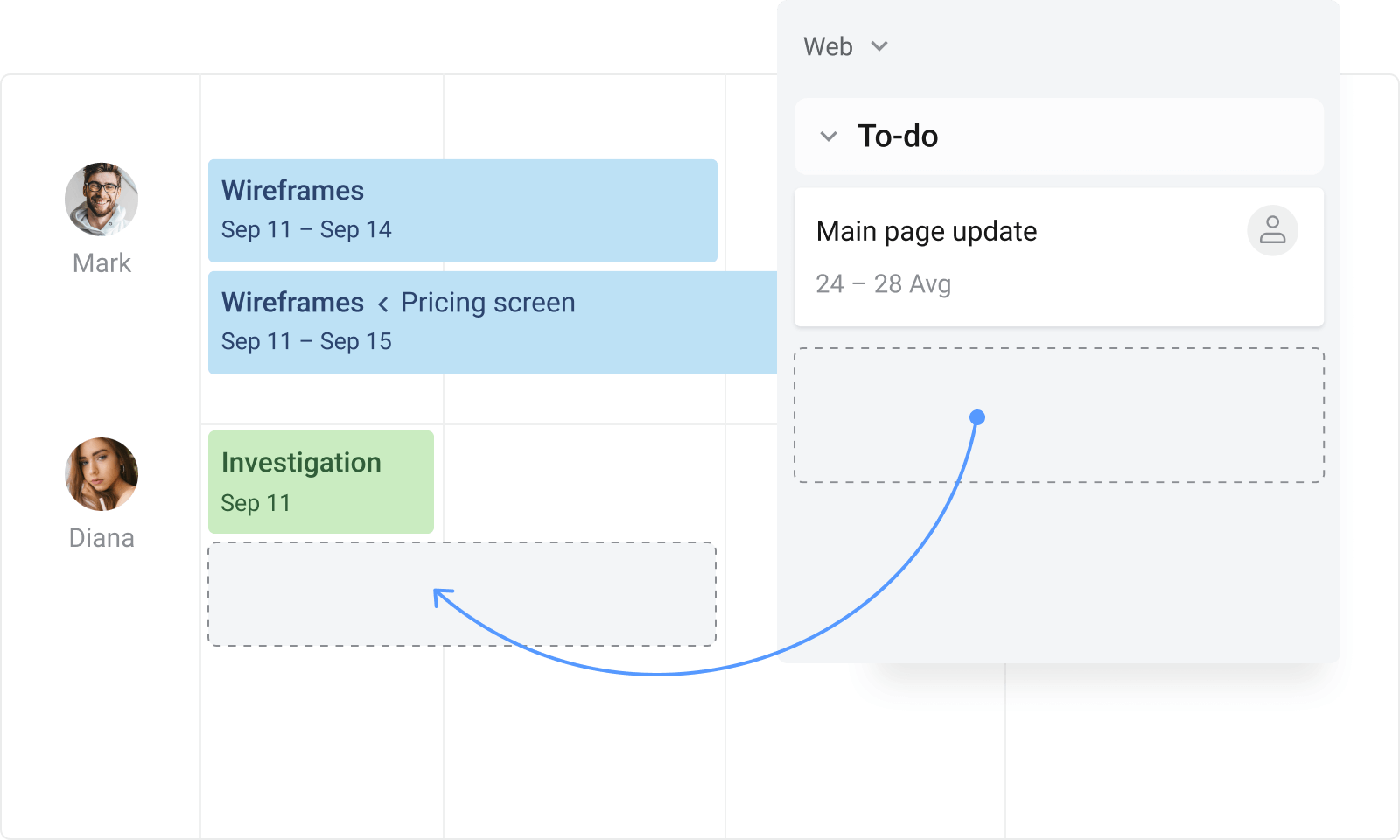
You must be a registered user to add a comment. If you've already registered, sign in. Otherwise, register and sign in.
I've gotten a few options but I will check this out and keep it as another option. Thank you!
You must be a registered user to add a comment. If you've already registered, sign in. Otherwise, register and sign in.

Was this helpful?
Thanks!
- FAQ
- Community Guidelines
- About
- Privacy policy
- Notice at Collection
- Terms of use
- © 2025 Atlassian







You must be a registered user to add a comment. If you've already registered, sign in. Otherwise, register and sign in.