Missed Team ’24? Catch up on announcements here.
×Community resources
Community resources
Community resources
Integration of calendars of all the boards

Hi everyone,
I started using Business account and implemented calendars as power up in some Boards.
Let's say, I have 2 Boards (A) and (B), and I can see the cards of (A) in the calendar of the Board (A), and the same as (B).
My question is; is there any way to see the calendars of (A) and (B) at the same time like as an integrated one?
Thanks a lot for your help!
Keita
1 answer
1 accepted

Welcome to the Community!
All boards are separate, and so are their calendars, so it's not possible to see them all in one place within Trello.
However, if you use a calendar like Google, you can import each calendar from the iCal URL into Google Calendar, which will create a 1-way sync. Meaning that you can see all the events in your Google Calendar (or any other calendar of your choice), but you can't move them around within the calendar. All it will do is show the events in your calendar (Google/Apple/Outlook)
If you want the ability to be able to move things around, you could use Cronofy. The free version allows you to have 1 board to 1 calendar, which isn't enough for what you want, but the paid version is around $24 a year, which isn't bad!
What that allows you to do is have multiple boards connecting to multiple calendars. For example, personally, I have a health calendar in my Google Calendar as well as a workout calendar and a food calendar. I have boards for food, health and workouts, which each link to the individual calendars in my Google Calendars. That way, I can see all my events across multiple boards within my calendar.
Cronofy also allows a pseudo 2-way sync, meaning that if you have 2 events, say a meeting with Bob at 2pm, and someone has also scheduled you to give a presentation at 2pm, Cronofy's link will allow you to move the meeting with Bob to 3pm within your calendar and this change will appear in your Trello board. If you edit the description of the calendar event in Google, it'll sync back to the description of the Trello card.
Cronofy has the option to sync only those cards that you're a member of, or all the cards on the board. You can also set a default duration, but the thing I like about Cronofy is that when I open the event in my Google Calendar, I can change the event duration, and this syncs back to the Trello card and adds a time indicator on the back of the card.
There are other options for this, such as Planyway, which have a paid-for version as well, however I've never used it (whereas I've been using Cronofy for almost 2 years).
Hope that's helpful!
Esme :)

Hi Esme,
Thanks a lot for your detailed explanation.
Totally understood how to achieve what I wanted to!
Best regards,
Keita
You must be a registered user to add a comment. If you've already registered, sign in. Otherwise, register and sign in.

Woohoo!
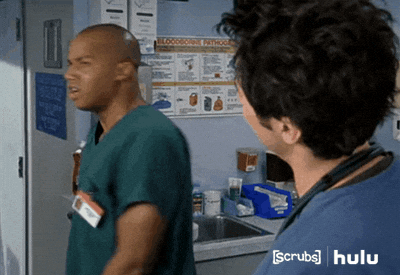
I'm so glad I was able to help!
Esme :)
You must be a registered user to add a comment. If you've already registered, sign in. Otherwise, register and sign in.

Was this helpful?
Thanks!
- FAQ
- Community Guidelines
- About
- Privacy policy
- Notice at Collection
- Terms of use
- © 2024 Atlassian





You must be a registered user to add a comment. If you've already registered, sign in. Otherwise, register and sign in.