Missed Team ’24? Catch up on announcements here.
×Community resources
Community resources
Community resources
How to remove mirroring between cards on a masterboard
Hello community,
I would like to know how to remove the mirroring between cards on a master board or other ways to not one card get the other card details.
2 answers

Hi @Vijaya Lakshmi If you're using Unito and connecting many boards together, you need to apply filter rules to ensure the correct cards sync between boards.
So let's say you connect board A and board B to a master board. If you set this up with no rules, the default will be to sync all cards, so there's nothing stopping a card from syncing from board A-->master-->B.
If you don't want this behaviour, there needs to be a filter on the master board side to ensure cards created on board A only sync between that board and the master, and don't also flow into the B board. And the same for the B board.
To avoid this cross-contamination, one way to build this is like so:
Flow 1 (board A<>master board): Only cards with the A label in the master board should sync with board A.
Flow 2: (board B<>master board): Only cards with the B label in the master board should sync with board B.
I suggest trying this out with some new blank test boards first to make sure it works, and then once you're happy, apply it to the real boards.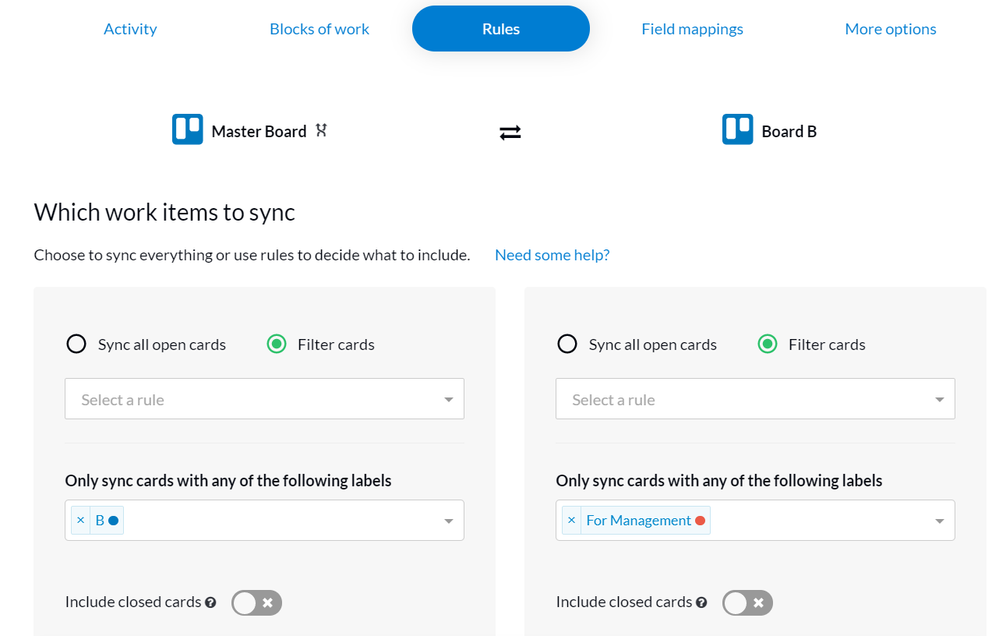

@Vijaya Lakshmi Card mirroring isn't enabled by default or natively in Trello so you probably have it set up via Unito. Take a look at what powerups are enabled on the board, if you don't know how to login to Unito you can just disable the powerup and it will prevent the mirroring from working.
You must be a registered user to add a comment. If you've already registered, sign in. Otherwise, register and sign in.
Thanks for the response Iain. Yes I have done it through Unito. But my question here is how do I prevent information flowing from one card to another automatically? I just want the flow from a master board to cards individually. For example if I have set up 3 boards named A,B and C and have a master board and when I post something in A's board I want only A to see the information and not all 3. Right now when I post information in any of the 3 it flows to all 3? How to avoid it
You must be a registered user to add a comment. If you've already registered, sign in. Otherwise, register and sign in.
While I want mirroring to work between a master board and card and vice versa I want to restrict only that and not flow to all the cards.
On the unito/power ups setting, I can't find any such option to do it this way
You must be a registered user to add a comment. If you've already registered, sign in. Otherwise, register and sign in.

Was this helpful?
Thanks!
- FAQ
- Community Guidelines
- About
- Privacy policy
- Notice at Collection
- Terms of use
- © 2024 Atlassian





You must be a registered user to add a comment. If you've already registered, sign in. Otherwise, register and sign in.