Missed Team ’24? Catch up on announcements here.
×Community resources
Community resources
Community resources
How to re-enable a Power-Up?
Issue : I disabled the Calendar Power-up and now I cannot add any Power-Ups.
Context : I am trying Trello with my organisation and I had used the Calendar Power-Up. I thought of trying a different Power-Up so I deactivated the Calendar. I didn't find a good replacement so I tried re-enabling the Calendar, but without success. Every time I click Add, a message flashes briefly, I was lucky to time it right for the screenshot. It does the same for all Power-Ups now.
Photo 1 - There are no Power-Ups Activated
Photo 2 - The message that appears for half a second.
1 answer
1 accepted
It is somewhat strange.. I was able to use the app on my phone to re-enable the calendar. Although, I don't think it would have worked for a Power-Up that does not support a mobile support.
It works now!

Was this helpful?
Thanks!
- FAQ
- Community Guidelines
- About
- Privacy policy
- Notice at Collection
- Terms of use
- © 2024 Atlassian





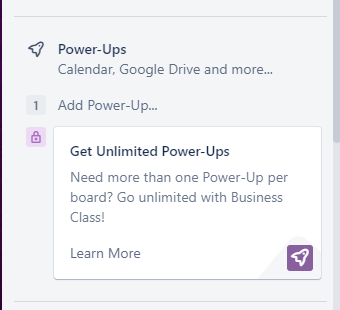
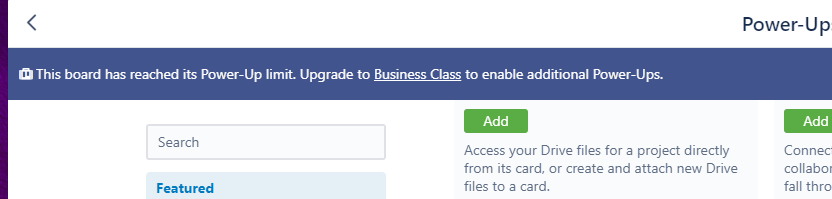
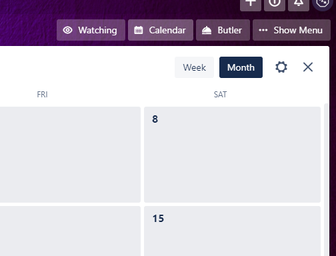
You must be a registered user to add a comment. If you've already registered, sign in. Otherwise, register and sign in.