Missed Team ’24? Catch up on announcements here.
×Community resources
Community resources
Community resources
How do I add the Calendar view on my Trello board?
I have used Trello before, and then I could click on a button that said Calendar view and the board turned into a Calendar and the cards became tasks distributed on the board depending on what due date they had. How can I add that function?
1 answer

Hi Mona!
You probably used the Calendar Power-Up. You can enable it on your board by opening your board menu, clicking Add Power-Up, and searching for Calendar. At least for me, it's currently right on the homepage of the Power-Ups menu, fourth row down on the left. It looks like this:
Where it says Settings, it should instead have a green ADD button. I've already added it to my board, which is why it says Settings in this screenshot.
This power-up adds a Calendar button to the top of your Trello board, which sounds like what you were looking for.
Hope this helps!
Thank you!!
Done!
However, now I need the Power Up "Planyway" in order to get the functionality of adding a time range for an activity. In other words, not only the due date of something but a phone time period to be shown up in the calendar. I can see it among the oprtions however it is disabled. How do I do to get accesss to that power up? Do you know? Very much appreciated. //Mona
You must be a registered user to add a comment. If you've already registered, sign in. Otherwise, register and sign in.

Hi Mona!
You can add the Planyway power-up the same way you added the Calendar one. Open up the power-ups section from your board's menu, then search for Planyway. You should have a green Add button there as well :)
Hope this helps!
You must be a registered user to add a comment. If you've already registered, sign in. Otherwise, register and sign in.

Was this helpful?
Thanks!
- FAQ
- Community Guidelines
- About
- Privacy policy
- Notice at Collection
- Terms of use
- © 2024 Atlassian





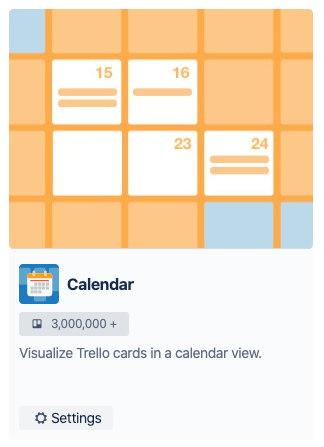
You must be a registered user to add a comment. If you've already registered, sign in. Otherwise, register and sign in.