Community resources
Community resources
Community resources
How can I correct the due date?

When I enter a date in the Card title the due date sets for the next day. Also in my recurring cards the date and time I set is completed at a different time.
1 answer

Hi @Kym Adams,
Pressing “d” will open the due date picker for a card and there you can edit the date. Do you happen to have a power-up in place that may be interfering? Also, have you checked your settings to ensure your time/date is correct?

Thank you Mary I have been able to do half of your suggestions which has already made my life easier. But I can't find how to check my time/date settings the only option I can find in Settings is Language. Are you referring to within Trello or my computer settings?
You must be a registered user to add a comment. If you've already registered, sign in. Otherwise, register and sign in.

Hi @Kym Adams,
This page might help: https://help.trello.com/article/813-setting-the-first-day-of-the-week-for-the-calendar
You must be a registered user to add a comment. If you've already registered, sign in. Otherwise, register and sign in.

Yes within Trello. The link above shows you how to.
You must be a registered user to add a comment. If you've already registered, sign in. Otherwise, register and sign in.

Was this helpful?
Thanks!
- FAQ
- Community Guidelines
- About
- Privacy policy
- Notice at Collection
- Terms of use
- © 2025 Atlassian





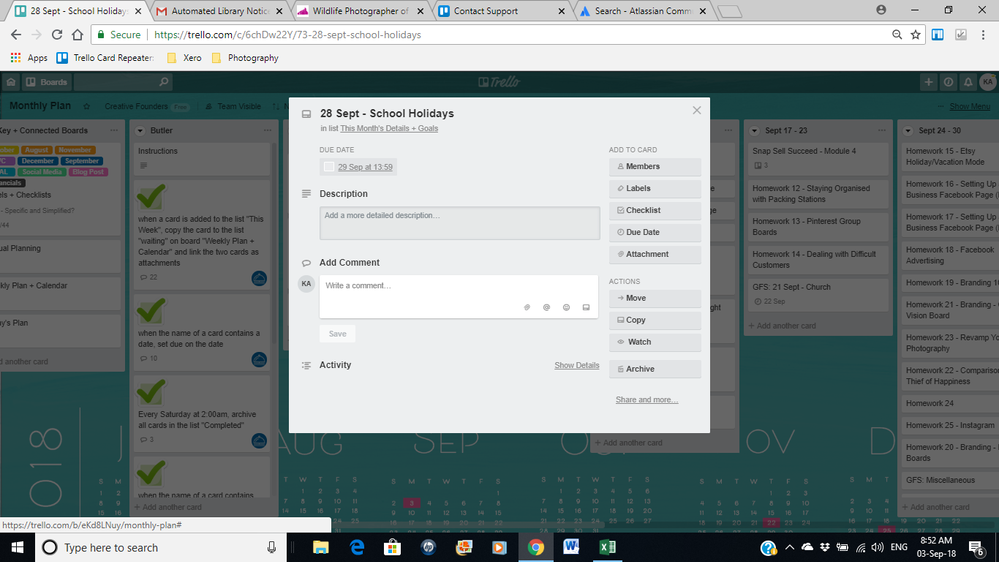
You must be a registered user to add a comment. If you've already registered, sign in. Otherwise, register and sign in.