Missed Team ’24? Catch up on announcements here.
×Community resources
Community resources
Community resources
Help with Automation of Recurring tasks with Checklists
Hi fellow Trelloers… new to this and enjoying the experience so far.
Looking for some help with Automating a Checklist and the actions undertaken when it is completed. We have a lot of Recurring tasks that occur Weekly, Fortnight, Monthly, etc and each task has its own unique and different checklist. We have set the automation up so that when the Card is finished it is archived but a new Card is created for a future date. The Checklist in that new card we are creating is from a template but I’m wondering if it’s possible for the checklist in the new card can be copied directly from that card that has been archived. Hopefully, there is a simple solution I just haven’t come across it as yet.
Thanks
3 answers
1 accepted

Hi @[deleted] ! Welcome to the community :) would it work to copy the card that was moved to complete? That way, the checklist will be copied, but you can reset this newly created card so that it gets a new name, date, labels, etc.
Hi Hannah, thanks for the reply. Copying the card moments before completion would work for sure, but i guess my concern here is that adds a layer of human intervention and reliance on my team to copy that card and reset the dates etc. if that isn't done, that card will then be archive on completion and lost.
You must be a registered user to add a comment. If you've already registered, sign in. Otherwise, register and sign in.

@[deleted] the idea I had in mind was to use butler automation to copy the card. The automation rule could be triggered when a card is moved to a complete list/marked as complete/archived. So something like this:
When a card is archived, copy the card without comments to the bottom of the list "Backlog", rename the card to "X", set due date to "X", remove labels, etc. etc.
When a card is copied, the checklists will be reset to incomplete, but note that any advanced checklist information (members/due dates) will be copied as well. Butler can apply a new due date to the newly created card, and you might be able to automatically set the due dates on the checklist items as well if you need that.
You must be a registered user to add a comment. If you've already registered, sign in. Otherwise, register and sign in.
You must be a registered user to add a comment. If you've already registered, sign in. Otherwise, register and sign in.

@[deleted]
You want to use checklist from a template card to get a clean checklist. Depending on your workflow, you can use the card that is being archived … probably {triggercardlink} inside the target to add a checklist. Try it.
You must be a registered user to add a comment. If you've already registered, sign in. Otherwise, register and sign in.
Hi Milynnus, could you perhaps share a screen dump with that trigger involved? We tried that and the Checklist didn't carry forward. Yes we could have a template, but the way my checklists work, I could have about 50 templates and it would be easier to recreate the card from the card being completed
You must be a registered user to add a comment. If you've already registered, sign in. Otherwise, register and sign in.

@[deleted]
I have not tested this but the idea is this
You must be a registered user to add a comment. If you've already registered, sign in. Otherwise, register and sign in.

Was this helpful?
Thanks!
- FAQ
- Community Guidelines
- About
- Privacy policy
- Notice at Collection
- Terms of use
- © 2024 Atlassian





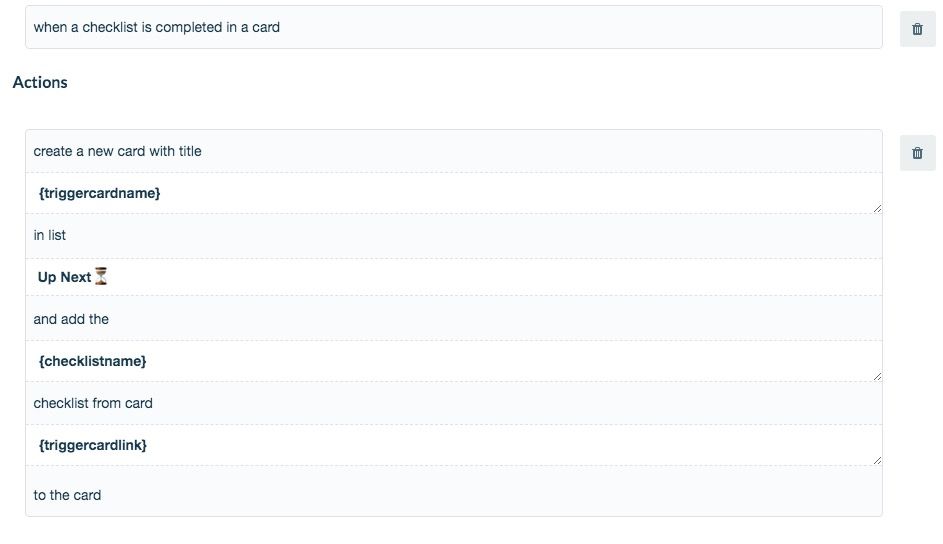
You must be a registered user to add a comment. If you've already registered, sign in. Otherwise, register and sign in.