Missed Team ’24? Catch up on announcements here.
×Community resources
Community resources
Community resources
Field Prefilling
Consistently my email address is prepopulating custom fields when I edit cards. This creates all sorts of problems, as you can imagine, especially when the field is supposed to be number for Zapier to push into another app! This behaviour affects all Trello boards and is very insistent. So, if you enter (say) 0.75 and, say, mark the card as done, the number is replaced by the email address. Urgh. Any ideas of why and how to stop this??
2 answers
I would guess a browser extension (or the browser itself) is doing this. For example, a password manager set up to auto fill form fields?
Hey @Seth J Proctor
This sounds like a Butler automation is set up to edit this field when you mark the card as "done".
Have a look at the enabled Butler Commands by going
Show Menu -> Butler (button at the top of your board) -> Rules (can filter for "Enabled").
See if there is a Butler command set up causing the behaviour you described.
If you don't see anything, potentially someone else has set it up if you share that board with other people. Maybe ask them if they have.
Hope that helps,
Dan
You must be a registered user to add a comment. If you've already registered, sign in. Otherwise, register and sign in.

Was this helpful?
Thanks!
- FAQ
- Community Guidelines
- About
- Privacy policy
- Notice at Collection
- Terms of use
- © 2024 Atlassian





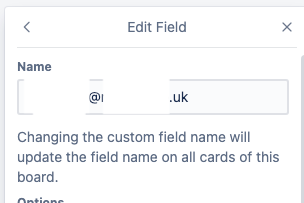
You must be a registered user to add a comment. If you've already registered, sign in. Otherwise, register and sign in.