Missed Team ’24? Catch up on announcements here.
×Community resources
Community resources
Community resources
FEATURE REQUEST: Add "Sort by Date Modified"
Currently we can sort the cards in a board by date created (oldest or newest first).
I would like to suggest adding the option to sort by date modified (oldest or newest first). In my workflow, this would in many instances be more useful than date created.
3 answers

Hi @inspirednz
Welcome to the Community!
This can actually be done using Butler and Custom Fields.
I have a date custom field and every time I change something on a card (like add a comment) it updates the date and time in the Custom Field.
I've called my Custom Field 'Last Updated' because I have zero imagination and know that if I call it something interesting and random I'll completely forget what it is and why it's there and probably delete it!
Then, in the 3 dots at the top of the list, you can organise by dated custom fields:
Hope that helps! I can share my Butler rules if you'd like, so that any time something happens in the card, the 'Last Updated' CF changes.
Hope this helps
Esme :)
I would point out that I'm a Business Class user, so my Butler quotas are high. Hence being able to make multiple changes within a card, then automate multiple changes to the Last Updated custom field without worrying about running out of Butler Commands
Apparently this can be done through the steps outlined above. I suggest, however, that Trello will be immeasurably improved by making "Sort by date modified" a straightforward choice in the menu. Why not?
You must be a registered user to add a comment. If you've already registered, sign in. Otherwise, register and sign in.

Hi @inspirednz ,
Welcome to the group!
This is a really useful feature request!
But this can be done by Butler & Custom fields!
Please follow the steps shown by @Esme Crutchley .
You must be a registered user to add a comment. If you've already registered, sign in. Otherwise, register and sign in.
Thanks for the suggestion.
As I don't own Butler, and I'd rather not have to buy and run additional software simply to sort cards on Trello, I am going to pass on that workaround for now. Surely it's more efficient for this simply feature to be added into Trello than for users to have to buy and run additional software as a workaround.
Again, thanks for the suggestion.
You must be a registered user to add a comment. If you've already registered, sign in. Otherwise, register and sign in.

Hi @inspirednz
Butler is enabled on all boards on all account types, so you should be able to find it either at the top of the board, or click 'Show Menu' and Butler will be the 6th option down.
Hope that's helpful :)
You must be a registered user to add a comment. If you've already registered, sign in. Otherwise, register and sign in.

Was this helpful?
Thanks!
- FAQ
- Community Guidelines
- About
- Privacy policy
- Notice at Collection
- Terms of use
- © 2024 Atlassian





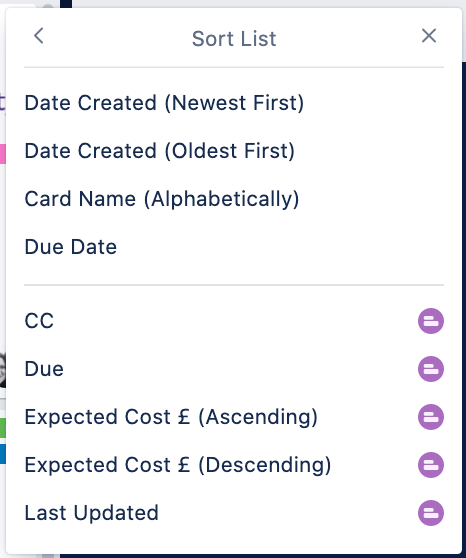
You must be a registered user to add a comment. If you've already registered, sign in. Otherwise, register and sign in.