Community resources
Community resources
Double (repetitive) Story Points Power Ups
I have enabled the Agile Tools and the Burndowns by Corrello Power Ups and as a result I am getting two Power Up icons in each card. Does anyone know how to have only one Story Point icon, but then be able to use both of the Power-ups? Right now I have to assign Story Points twice. Thanks in advance!
1 answer
1 accepted
Hey @justin.reynolds - I'll copy the emails for both these Power-Ups, I recommend reaching out to them as they seem to be the same company and may have a solution for you.
- Agile Tools: support@getcorrello.com
- Burndown Charts: burndowns@getcorrello.com
Thanks @Alex Waite
Response from Corrello is below (not ideal but I'm grateful they promptly responded):
Hi Justin,
Thanks for reaching out. Happy to help out with this. Because Agile Tools and Burndowns by Corrello are operating through 2 separate power-ups (which are both ours), the duplication is simply because they operate independently. If you only need the story points and burndown, you do need Agile Tools as well. You can input story points for Burndowns without it.
Hopefully that helps solve your problem. If you still find you need both power-ups, then unfortunately at this time you will need to continue entering the story points twice.
You must be a registered user to add a comment. If you've already registered, sign in. Otherwise, register and sign in.
That's disappointing @justin.reynolds but glad to hear they gave you a response!
You must be a registered user to add a comment. If you've already registered, sign in. Otherwise, register and sign in.

Was this helpful?
Thanks!
- FAQ
- Community Guidelines
- About
- Privacy policy
- Notice at Collection
- Terms of use
- © 2024 Atlassian





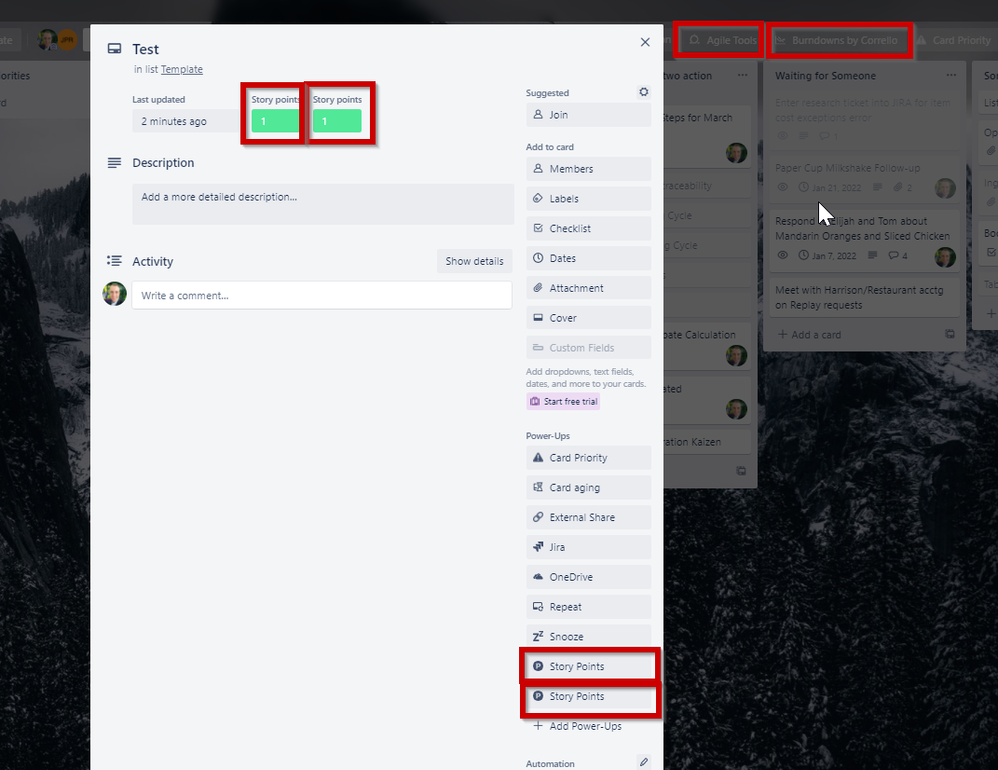
You must be a registered user to add a comment. If you've already registered, sign in. Otherwise, register and sign in.