Missed Team ’24? Catch up on announcements here.
×Community resources
Community resources
Community resources
Custom Card Button No Longer Works
I've been using a custom button called TASK LIST for the past year or so that, up until very recently, was working flawlessly.
Now, when I use this button within a card, I get a "Success!" notice in the bottom left corner, but nothing on the card description actually changes.
My other custom buttons are working fine. Just this one has given up.
Has anyone else experienced this?
Thanks in advance!
1 answer

Hi David! Welcome to the community :) do you see any errors in the command logs here?
If not, maybe try copying the command, and recreating it?
Hi Hannah,
Thanks very much for your response, and for the warm welcome.
No, there are zero errors in the command logs, and I've already tried copying/recreating the button and rebuilding it from scratch — no dice!
You must be a registered user to add a comment. If you've already registered, sign in. Otherwise, register and sign in.

Oh, I think I may have figured it out! Tried to recreate your automation (not sure if it's exactly the same), but take a look at this:
It looks like the automation doesn't work when the cursor is in the description. However, if you click out of the description THEN select the button, it works. Not ideal seeing as the cursor jumps into the description by default when opening the card...
Does the same thing happen with you? I'm not sure if it's expected behaviour, so I'd reach out to Trello support directly to let them know what's happening.
You must be a registered user to add a comment. If you've already registered, sign in. Otherwise, register and sign in.

Woohoo! Glad it was a reasonably easy fix! 🎉 Hopefully, Trello can fix it so it's less prone to user error 🤞
You must be a registered user to add a comment. If you've already registered, sign in. Otherwise, register and sign in.

Was this helpful?
Thanks!
- FAQ
- Community Guidelines
- About
- Privacy policy
- Notice at Collection
- Terms of use
- © 2024 Atlassian





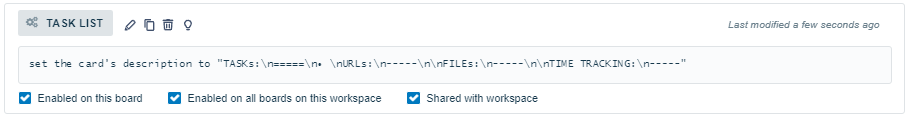
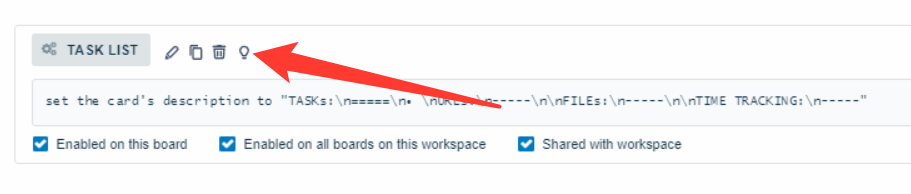
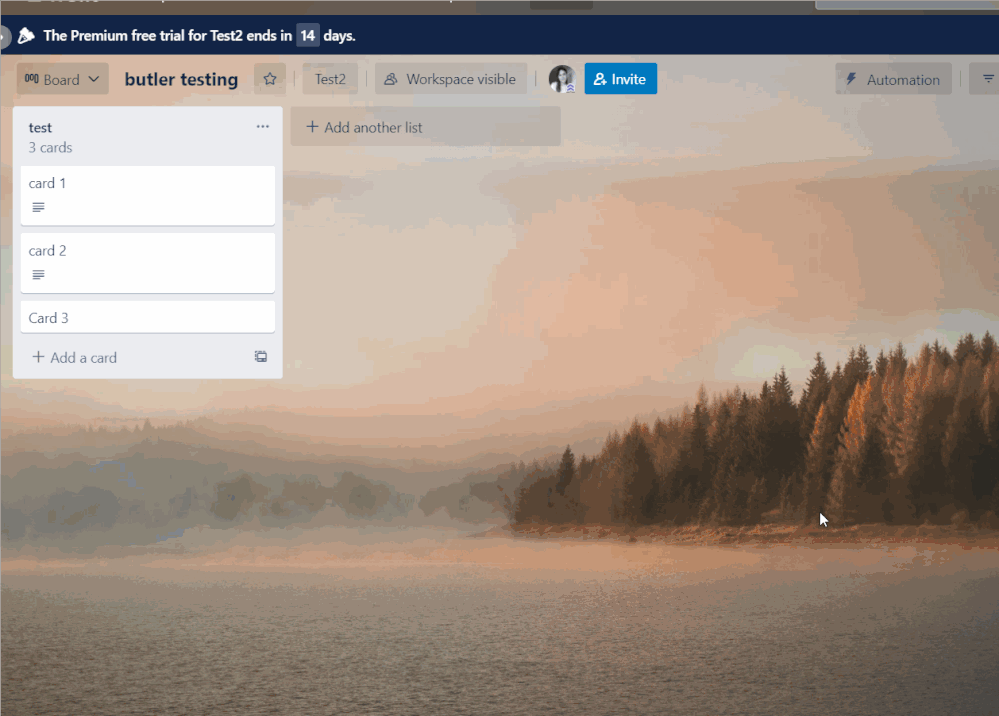
You must be a registered user to add a comment. If you've already registered, sign in. Otherwise, register and sign in.