Missed Team ’24? Catch up on announcements here.
×Community resources
Community resources
Community resources
Changing @name
On Trello (might be a global Atlassian name, but haven't seen it elsewhere) when I hover over my Profile Picture I see the following
MyUsername
@firstlastname1
How do I change the @-name? I doubt I've entered this anywhere as I'm careful not to mix my real name with my username as I've had big issues with doxxing before.
1 answer
1 accepted

Welcome to the community @Hillgrove !
Have you tried clicking on your profile picture and selecting the Manage your account option? When you click on this, within the Profile and visibility option, under the About section, you should see username input field. Once you make the changes, you need to click on Save in order to apply them.
Hope this helps.
I've tried just about every option I could find.. both in Trello's and Atlassians user/profile settings.
I've been in the section you mention before, but there are no Username fields. Only Full Name and Public Name (both of these are set to my user/account name Hillgrove).
You must be a registered user to add a comment. If you've already registered, sign in. Otherwise, register and sign in.

Can you post a screenshot of these fields and blur out the confidential details so I can see on which screen you are looking?
You must be a registered user to add a comment. If you've already registered, sign in. Otherwise, register and sign in.
About.png is the page I think you're referring me to
Hover.png is where my realname shows up
also my URL for my trello settings is:
https://trello.com/u/<realname>/account
You must be a registered user to add a comment. If you've already registered, sign in. Otherwise, register and sign in.

I see, the screen that you are showing is the screenshot from your Atlassian account, which is not what we want. You would need to go to your Trello, then on the right upper corner you will see your profile avatar. When you click on it, you would need to go to Profile and visibility option.
You must be a registered user to add a comment. If you've already registered, sign in. Otherwise, register and sign in.
Odd.. when I click Manage Account - as per your instructions - on Trello, it opens the Atlassian account management (the one I showed the image of).
When I use Trello's profile settings this is what I have access to:
You must be a registered user to add a comment. If you've already registered, sign in. Otherwise, register and sign in.

You can change that from the Username field to be something else of course.
You must be a registered user to add a comment. If you've already registered, sign in. Otherwise, register and sign in.

As your username, you can put anything you want. When the username is changed, it will be changed in your URL as well.
https://trello.com/u/<realname>/account
This will be updated, once you change the your username, you will update it on Trello.
You must be a registered user to add a comment. If you've already registered, sign in. Otherwise, register and sign in.
I found the issue (with your guidance).
My password app (Lastpass) overwrites that field with my email adress, so I never saw it said realname.
Should be fixed now. Was driving me insane!
Thanks.
You must be a registered user to add a comment. If you've already registered, sign in. Otherwise, register and sign in.

Yeah, I can understand how frustrating it was, plus that even cause you more problems. Ah I see, it was that app.
Glad I helped, stay safe.
You must be a registered user to add a comment. If you've already registered, sign in. Otherwise, register and sign in.

Was this helpful?
Thanks!
- FAQ
- Community Guidelines
- About
- Privacy policy
- Notice at Collection
- Terms of use
- © 2024 Atlassian





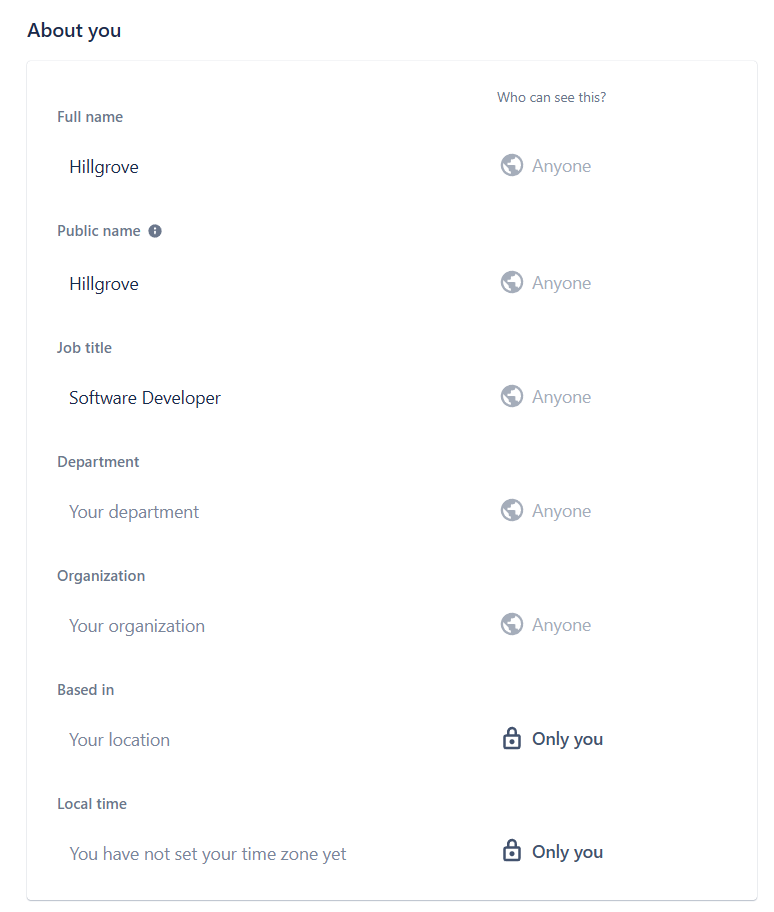
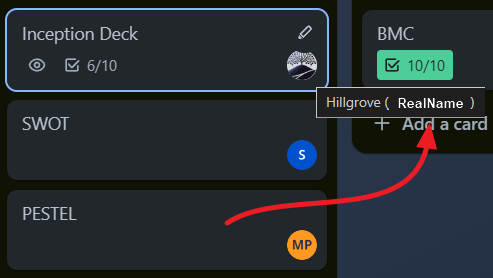
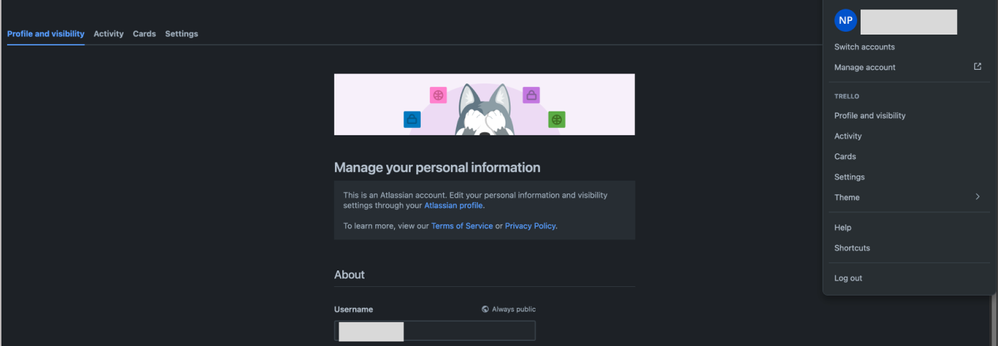
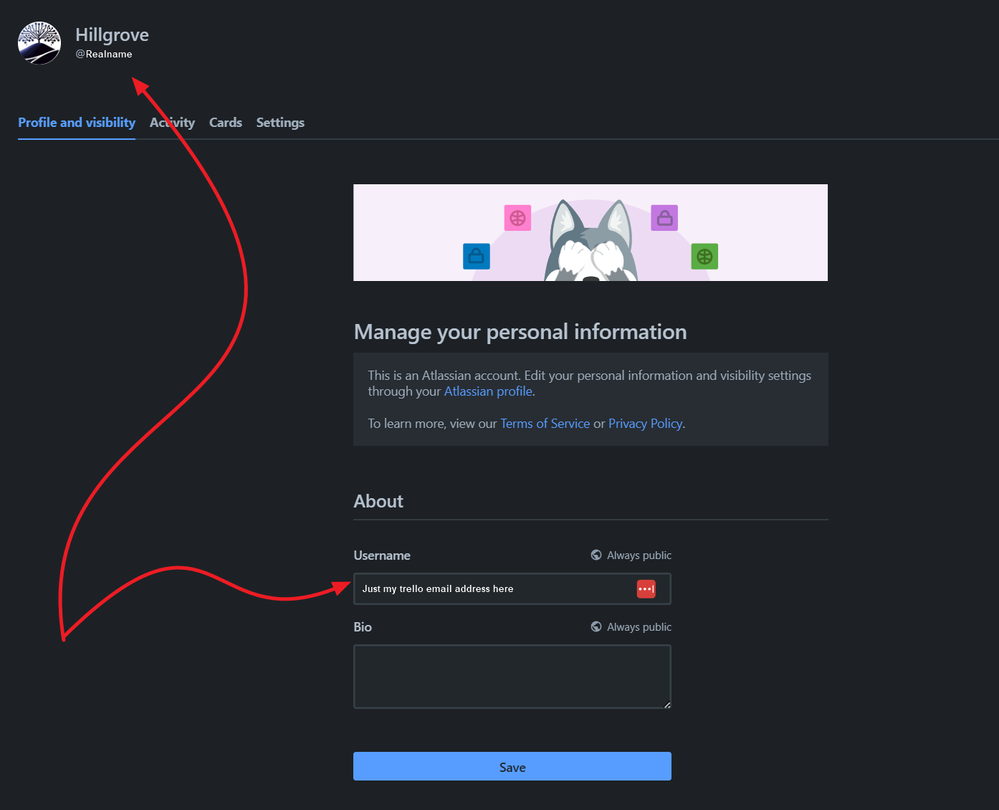
You must be a registered user to add a comment. If you've already registered, sign in. Otherwise, register and sign in.