Missed Team ’24? Catch up on announcements here.
×Community resources
Community resources
Community resources
Calendar Power-Up Stopped working

The issue:
I have been using four boards successfully with the Calendar Power-Up for years.
A week ago one of the boards stopped syncing with Google Calendar.
The image below is of the menu from my Google Calendar. Here I can toggle on/off the display of imported calendars such as my Chores Trello board. You'll notice the second imported calendar doesn't display the name of that Trello board. That's the problematic one.
Steps I've taken to troubleshoot:
In Google Calendar I have unsubscribed from each of the Trello boards and re-added their .ics URL.
In Trello I have disabled and re-enabled the Calendar Power-Up for the problematic Trello board. As well as re-generated the .ics URL.
I have cleared my cache in Google Chrome.
I have the most up-to-date version of Google Chrome.
The problem persists with only that one board. The three others are syncing just fine.
The question:
Any idea why this is happening to only one of my boards? Or how to address it?
Any and all advice welcome. Thank you very much in advance.
1 answer
Hi Jamie,
Thanks for reaching out!
This is likely related to the number of cards that you have. A board with more than 1,000 open cards can indeed cause performance issues, which would also apply to Google Calendar as it would need to fetch cards in the background and check their due dates.
The best solution I would offer is to break up the lists into individual boards or archive cards you no longer need. That will allow the individual boards to perform much much better. Also, archived cards are still available in the archived items as well as search results.
More information about that is available here: https://support.atlassian.com/trello/docs/troubleshooting-a-slow-board/
All the best,
Lara
The Trello Team

Was this helpful?
Thanks!
- FAQ
- Community Guidelines
- About
- Privacy policy
- Notice at Collection
- Terms of use
- © 2024 Atlassian





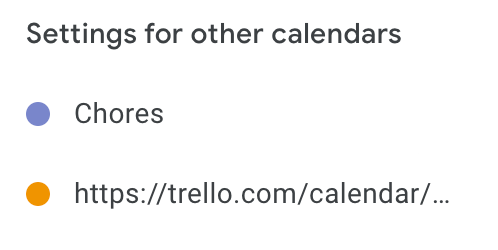
You must be a registered user to add a comment. If you've already registered, sign in. Otherwise, register and sign in.