Missed Team ’24? Catch up on announcements here.
×Community resources
Community resources
Community resources
Butler question! How do I notify a specific someone when a specific checklist is complete?
Hi everyone, after a little help please.
I'd like to create the following rule using Butler, but can't seem to figure out how to do it!
When 'xxxxx' checklist is complete, notify xxxx person?
Any ideas pls?
1 answer

@Rachel Menzies something like this would do it I think, you'd have to put the member you want to notify into the checklist item name: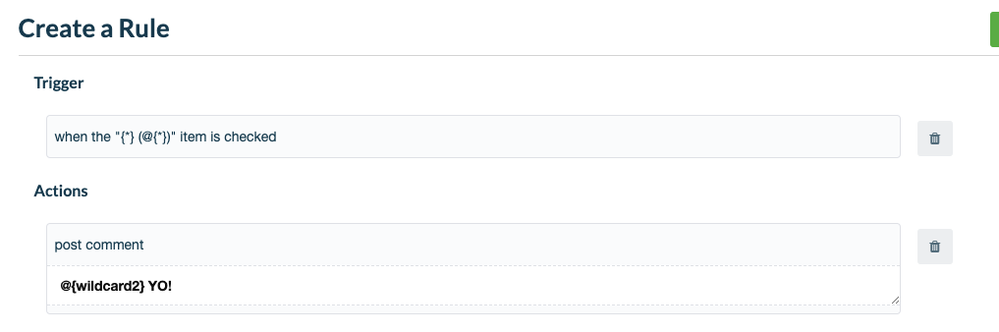
https://gist.github.com/iaindooley/a8ba391bbf2af06f7eed569d399891bc
You can read more about Sub-tasking using linked checklist items here:
https://community.atlassian.com/t5/Trello-articles/Trello-Subtasks-with-Butler/ba-p/1060392
You can read more about Trellinator here:
You must be a registered user to add a comment. If you've already registered, sign in. Otherwise, register and sign in.
Thanks very much for this @Iain Dooley
Can you clarify a little more about what would need to be included in the {} sections?
So when ANYONE 'completes' the checklist called 'MUSIC SUPERVISOR', an email will be sent to 'chrisj' email address, and Chris will be added as a member of that card.
Then when Chris completes his checklist (same card) called 'CONTRACTS', another email will be sent to 'Georgeh' email address. Chris would be at that stage be removed as a member of that card AND George is then added.
What would that look like in the {*} format? I'm still a little confused sorry!
Do I have to change the checklist name to 'MUSIC SUPERVISOR @chrisj' for example?
Then also, another query I have pls. Is there a way to trigger the below:
Once ALL checklists have been completed, the card automatically moves to the COMPLETE list.
Thanks so much again for your help with this!
You must be a registered user to add a comment. If you've already registered, sign in. Otherwise, register and sign in.
You must be a registered user to add a comment. If you've already registered, sign in. Otherwise, register and sign in.

@Rachel Menzies this doesn't send an email it posts a comment notification, the way the {} is working is a wildcard match, so if you had a checklist item called:
This is the text (@iaindooley)
then the command matches it and in your action {wildcard1} refers to whatever text appears within the first {*} (in this case "This is the text") and {wildcard2} refers to whatever was in the second {*} (in this case "iaindooley") which is the name of the member you want to notify when the checklist item is completed.
You must be a registered user to add a comment. If you've already registered, sign in. Otherwise, register and sign in.

@Rachel Menzies and yes there is an all checklists completed trigger:
You must be a registered user to add a comment. If you've already registered, sign in. Otherwise, register and sign in.

Was this helpful?
Thanks!
- FAQ
- Community Guidelines
- About
- Privacy policy
- Notice at Collection
- Terms of use
- © 2024 Atlassian





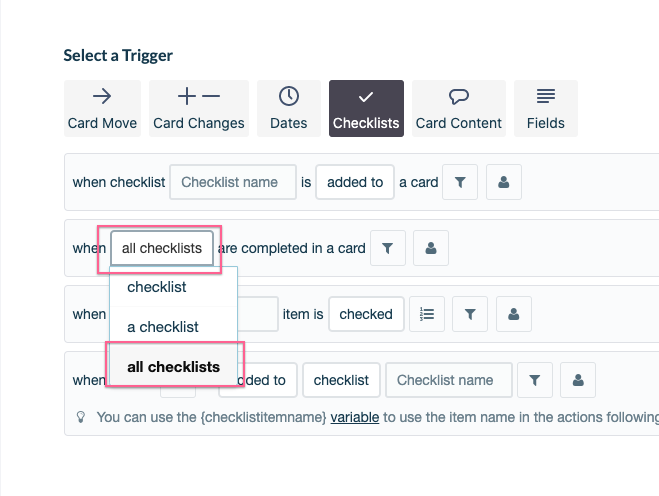
You must be a registered user to add a comment. If you've already registered, sign in. Otherwise, register and sign in.