Community resources
Community resources
Community resources
Butler Power Up: When copying card how to attach list name to the card name?
I have been playing with the new Butler power up and immediately see a number of ways it will be very useful for my team.
Here's one I am stuck on trying to build, and would appreciate any help.
I have one weekly planner board where cards move across lists, ending in Done.
I have several other boards where the lists represent different clients. On these boards, cards don't move to other lists over time, they just move downward as new cards are added at the top, and color labels are used to indicate where they are in the "to do"-"doing"-"done" process.
Naturally, cards need to get copied from these client tracking boards often to my weekly planner, and that is what I want to automate. I have create a card button that will copy a given card to the Inbox list on my weekly planner board. The challenge is that these cards don't contain the name of the client, since they stay in the list with that client's name. I can't guess - I have over 30 clients, many getting similar task cards.
I need a way to add the {listname} before the {cardname} on the new copy of the card that is created on my weekly planner board by the card button I have made? I have not been able to figure out how to do this. It looks like the {listname} tag can only be used in an action that is triggered, rather than in a button? Maybe there's an alternate way to accomplish what I want with a trigger, but that's not clear to me. Not every card in the client lists is a to do, many are more record-keeping, and don't need to be copied to the weekly planner.
1 answer
1 accepted

Hi Anne, the Butler Power-Up still doesn't have all the features available that the ButlerBot had. With the ButlerBot, you could have simply said "... and on the copy, rename the card to {listname} | {cardname}".
As a workaround, here is what you could do:
1. Setup this Card Button with these commands
2. Create a Rule in your Weekly Planner board, that triggers when a card is copied in with the label "Weekly Planner"
First, get rid of the label. Second, use the variable stored in the card's description to rename the card.
Should you use the card's description for other text, an alternative would be to store the {listname} in a card's variable (user variable) before the card is copied over, and then extract that card variable for renaming the card.
Let me know how it goes.

@Anne McCarten-Gibbs @Katrin Anger when you copy the card to your weekly planner board, instead of adding the list name to the copied card name, can't you add the list name to the card as a label? That way you'll easily be able to filter all cards on the weekly planner board that have been copied across for a given client.
It might also be useful to attach a link to the trigger card onto the copy so that when you archive it or move it to "Done" on the weekly planner board you can find the card linked in the attachments automatically update your "state" label as the card moves through lists on the weekly planner board.
You must be a registered user to add a comment. If you've already registered, sign in. Otherwise, register and sign in.
Thank you @Katrin Anger . I'm going to try this right now and will report.
@Iain Dooley thanks also for your suggestion. I don't think it is practical, though, since I will have over 30 clients represented.
You must be a registered user to add a comment. If you've already registered, sign in. Otherwise, register and sign in.
I have the model you gave me partially working @Katrin Anger (And thanks for it!)
My test cards copy over to the right place and remove the pink "copied from another board" label. But I haven't succeeded at getting the original list title into the card title in the copied version.
Because I do often use the description field, I set up a custom field called Client. Is custom field what you meant by user variable?
I have set up the Client field in both sending and receiving boards. But the field is not getting filled in by my button.
Attached is how I set the button up.
Any advice much appreciated. Thanks!
You must be a registered user to add a comment. If you've already registered, sign in. Otherwise, register and sign in.

Hi Anne,
Custom Fields are different from user variables, but do have a few advantages over them. Can you try and change "set custom field Client" to "set custom field {{%Client}} and run it again?
Let me know how it goes.
You must be a registered user to add a comment. If you've already registered, sign in. Otherwise, register and sign in.

I've been trying to get a list name onto a card when it is moved to done as well but unfortunately I can not get the list name to populate.
When I looked up the documentation, it says the {listname} variable is only available when a list is created. (First line under Other on this page ) which I believe is the reason this action is not working.
Is there any other way to do this? Or perhaps plans to make the {listname} variable triggering more flexible?
Any info is appreciated!
You must be a registered user to add a comment. If you've already registered, sign in. Otherwise, register and sign in.

Was this helpful?
Thanks!
- FAQ
- Community Guidelines
- About
- Privacy policy
- Notice at Collection
- Terms of use
- © 2025 Atlassian





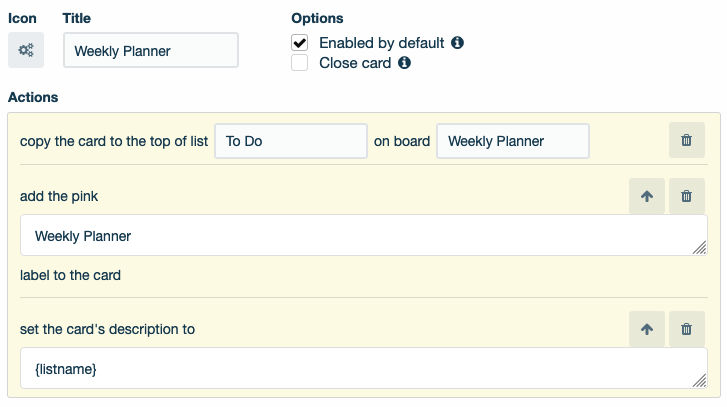
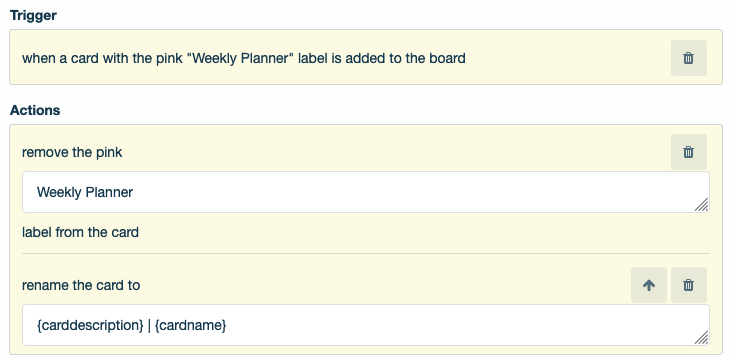
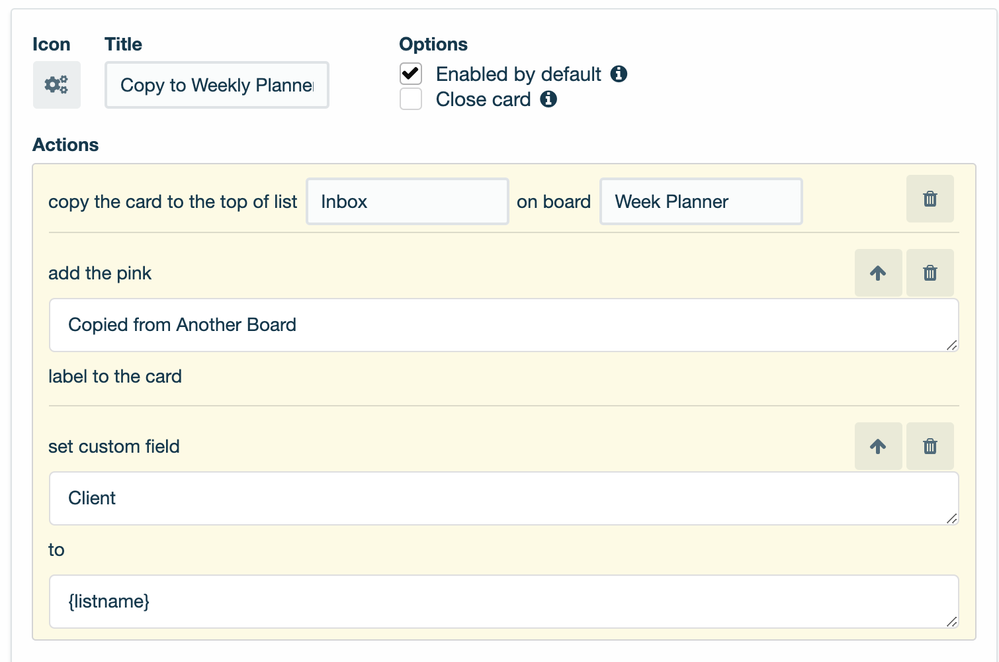
You must be a registered user to add a comment. If you've already registered, sign in. Otherwise, register and sign in.