Community resources
Community resources
Community resources
Automation removal

There's an automatic command that sorts the cards by start date every day, but we don't need that to run any longer. How do we turn this off? I can't see the command under any of the Automation menu tabs, and the person that set it up can't either.
2 answers


Thank you. How do I get to this menu?
You must be a registered user to add a comment. If you've already registered, sign in. Otherwise, register and sign in.

Go to Project Settings -> Automation -> under project rules you can see the list of rules
You must be a registered user to add a comment. If you've already registered, sign in. Otherwise, register and sign in.

If the command is triggered by real time dates then you will find it in the calendar section in the automation under the board button selection.
You must be a registered user to add a comment. If you've already registered, sign in. Otherwise, register and sign in.

Was this helpful?
Thanks!
- FAQ
- Community Guidelines
- About
- Privacy policy
- Notice at Collection
- Terms of use
- © 2024 Atlassian





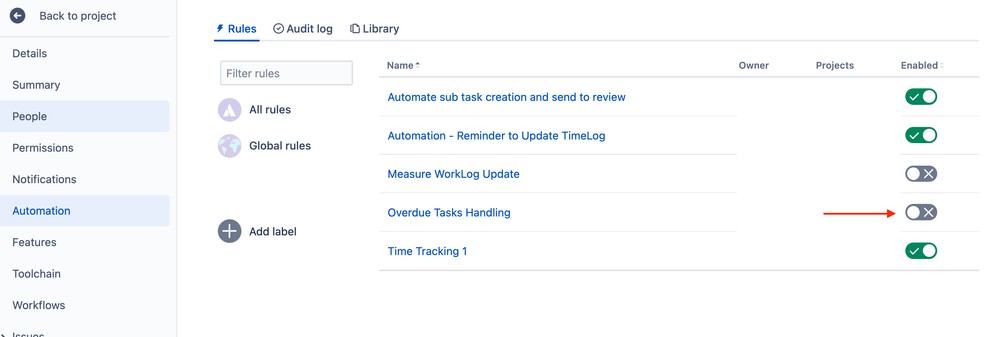
You must be a registered user to add a comment. If you've already registered, sign in. Otherwise, register and sign in.