Missed Team ’24? Catch up on announcements here.
×Community resources
Community resources
Community resources
All my boards are set to Workspace Visible but…
my boards are not visible to workspace members. I have to send a separate individual invite for to each board for each member. Seems like "Workspace Visible" isn't really that.
Any suggestions?
Thanks,
Paul
1 answer

Hi @Paul Lewis
I understand why this would seem confusing. They are workspace visible in the sense that if a member goes to the boards page of the workspace, they will see all boards set to Workspace Visible
But, I can see why you would expect setting that to automatically join them to a board. I can't answer for Atlassian as to why it is set up like this. I also think it would be logical that workspace visible boards show up in the sidebar without a workspace member having to join but that isn't the case oddly.
There is an explainer here, which I hope helps:
https://support.atlassian.com/trello/docs/changing-the-visibility-of-a-board/
Thank you @Dreamsuite Mike
So this sentence in the explainer link you provided is not actually correct?
"A Workspace visible board will be visible and editable by members of the Workspace by default."
That is where I'm having difficulty.
I administer 12 boards and each time someone joins our marketing team I have to send out an individual link for each board, even though I've added them to the Workspace?
You must be a registered user to add a comment. If you've already registered, sign in. Otherwise, register and sign in.

It is correct...to a point...but it is confusing
If you add them to the workspace and they navigate to the boards section...They will see ALL workspace visible boards...
They can open the board, make changes to it but if they will have to join it to be able to be a card member or to be notified of changes etc...
I agree that it is an odd way of doing things but it's never been that much of an issue for me or any of my clients...
What you can do to circumvent that is to have an "onboarding board", which you can give them the link to. On that board, include the share links to all the boards you want them to join...
You must be a registered user to add a comment. If you've already registered, sign in. Otherwise, register and sign in.

My Trello motto, "You can do almost anything in Trello, if you use your imagination" 😎
You must be a registered user to add a comment. If you've already registered, sign in. Otherwise, register and sign in.
Thank you @Dreamsuite Mike I appreciate your help.
My issue is the "…and editable" part. Our workspace members can only see the cards, not interact with or edit them.
The onboarding board is a good idea. I just set up an onboarding email template with the links.
Thanks again for your insight.
You must be a registered user to add a comment. If you've already registered, sign in. Otherwise, register and sign in.

Was this helpful?
Thanks!
- FAQ
- Community Guidelines
- About
- Privacy policy
- Notice at Collection
- Terms of use
- © 2024 Atlassian





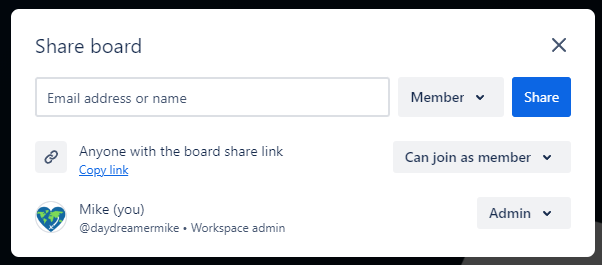
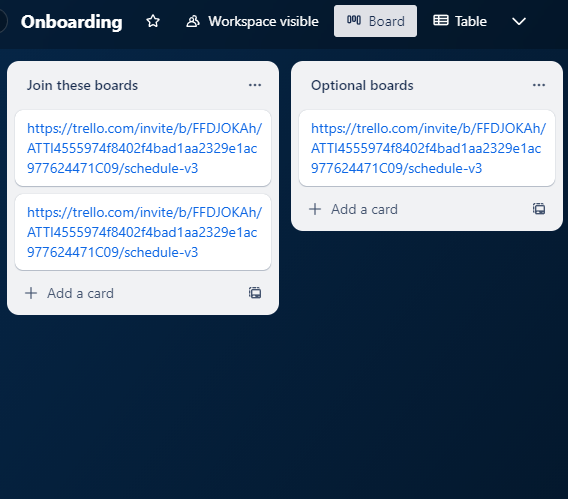
You must be a registered user to add a comment. If you've already registered, sign in. Otherwise, register and sign in.