Missed Team ’24? Catch up on announcements here.
×Community resources
Community resources
Community resources
2 answers
2 accepted

@Luke Huffstutter the challenge as I'm sure you've noticed is that without hard coding each of your member names into the command as in the example given by @Hannah Humbert - Simpla Workflows there is no "all members" option in Butler.
Can I ask why you want to add all members? There may be a better way to achieve what you want. For example if it is solely to ensure everyone gets a notification, you could instead post a comment with "@board" in it which will notify everyone on the board.
If you really want to add all members to the card, this Trellinator automation would do it:
https://gist.github.com/iaindooley/ddc0eff4d0728abc30ff4bebfdf9f04f
When you add the label "Everyone" all members from the board will be added to the card. You can install that as a listener via our BenkoBot platform by clicking this link:
After you enter your API key/token you'll see the code and you can choose which boards to install it for, then once you save it you'll be able to see it working in that board.
We have one column on one board that we do All Team Announcements. Then they pull themselves off the card so we know they read it. We use it as a simple accountability tool for that one column. It works well but is time consuming to add every member to the card.
I'll work on the Trellinator automation! Thank you for posting it!
You must be a registered user to add a comment. If you've already registered, sign in. Otherwise, register and sign in.

@Luke Huffstutter yeah I have the same thing for team announcements. I actually do the same thing: add everyone then they remove themselves when read, however if you want to avoid the automation solution then you could also combine a "@board" notification with the voting powerup, so you "@board" tag everyone then when they have read it they vote. It's not *as* immediately obvious visually that everyone has voted because you see a number and have to know how many are on the board, where as with adding all members you can obviously see at a glance if anyone hasn't removed themselves from the card so I agree it's definitely the better option
You must be a registered user to add a comment. If you've already registered, sign in. Otherwise, register and sign in.
You must be a registered user to add a comment. If you've already registered, sign in. Otherwise, register and sign in.

@Luke Huffstutter okay sweet, note that you can sign up for a free plan in the plans section to get 10 free execution minutes per month (you get 10 free when you create your account). Depending on how frequently you run it that may be enough (that one should only take 10 - 20 seconds per run). If you need more minutes you can subscribe to get 5,000 minutes for $10/month. Unless you're doing lots and lots of notifications you will probably be fine with the free plan. Note also that you can create lots of other automations, we have some examples here:
You must be a registered user to add a comment. If you've already registered, sign in. Otherwise, register and sign in.

@Luke Huffstutter Butler would be the way to go. You can create a card button that has the action to add multiple members to a card. Alternatively, you could create a butler rule so that when a certain thing happens on a card, it adds all members (e.g. when a title contains a specific phrase, when a specific label is added, when a card is added to a specific list, etc.)
However, I couldn't see an action around the lines of "add all board members". Maybe there's a better way, but it looks like you would have to add the action multiple times for each board member, and as new members get added to the board, you would have to update the automation to include that new member:
You must be a registered user to add a comment. If you've already registered, sign in. Otherwise, register and sign in.

Was this helpful?
Thanks!
- FAQ
- Community Guidelines
- About
- Privacy policy
- Notice at Collection
- Terms of use
- © 2024 Atlassian





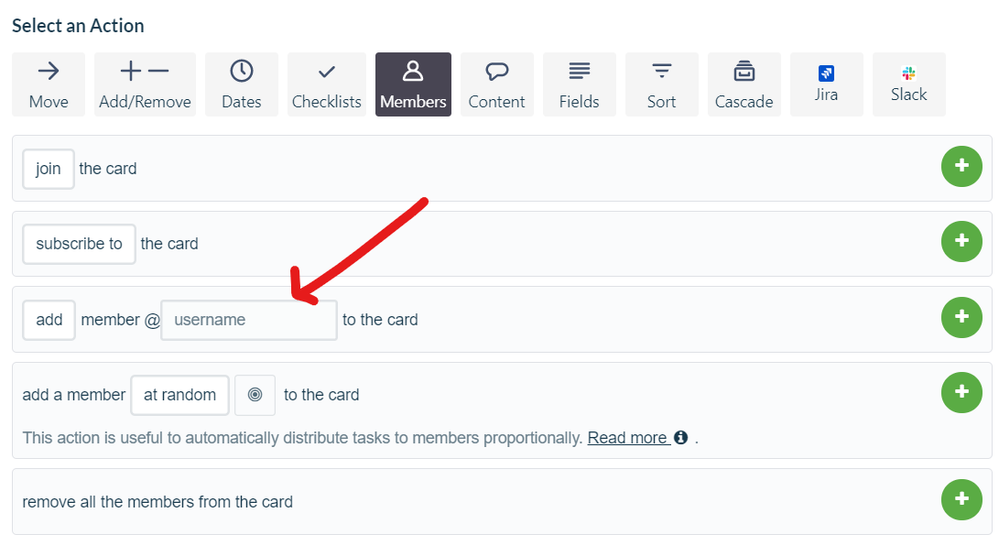
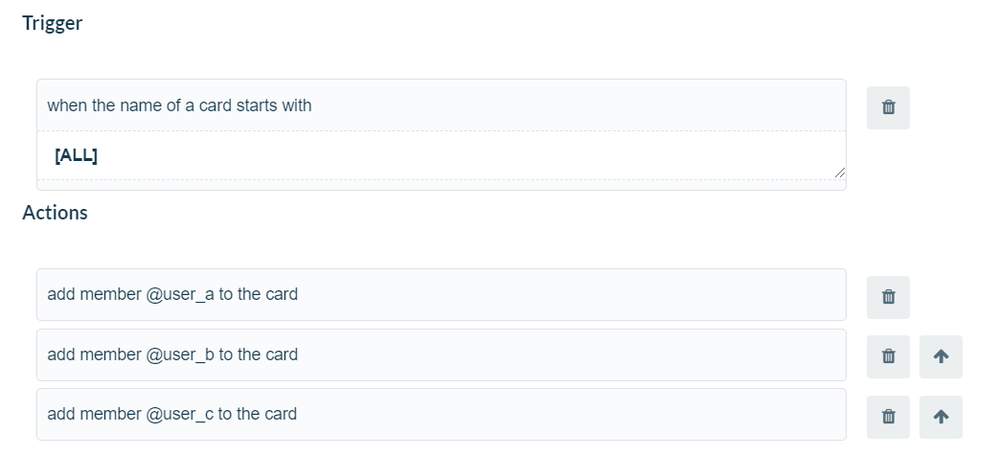
You must be a registered user to add a comment. If you've already registered, sign in. Otherwise, register and sign in.