Missed Team ’24? Catch up on announcements here.
×Community resources
Community resources
Community resources
Add a date range in the checklist with premium
Good morning,
Before moving to the next level of Trello, we would like to know if it is possible to add start dates and end dates in the chicklists? The planyway tool does this but when we tested premium, it was obviously not the case. Otherwise, do we have to go through a power up?
Thank you community for your response!
1 answer

Hi Philippe,
Welcome. I saw your message and wanted to share my thoughts. Remember Trello is a very versatile and open platform, it is one of its biggest strengths compared to the competition.
With that said, my view on the advanced checklists is that Trello implemented them as a reaction to the competition but they are somewhat limited. So no, natively there are no start dates. I see many questions here about advanced checklists and my advice is to think about Trello slightly differently.
Trello at its heart is a flat system, really built in the mould of a whiteboard.
So when it comes to trying to build hierarchy by having tasks within cards, I would rethink that and have tasks (Trello cards) linked to Parents instead of inside parents. Think of a typical Kanban Board...
You can replicate that in Trello
This looks pretty simple and looking inside the Story cards, you get the links to the items in the To-Do, Doing, Done:
Now the power of Trello is in the automation capability. So now, I can:
- I can now assign task start and due dates, labels, members and much much more
- Automatically check these items off when the tasks are moved to done
- If there is an issue with a task (it cannot be completed), I can link back and put a warning label on the parent (story) card and post a comment
- I can have custom fields that get updated on the parent card based on task activity
- I can see clearly in timeline or calendar views, what is going on
- And much much more...
This approach can also be expanded to have multiple boards. Like if you wanted a board with projects and a board for team tasks, you can use the same approach and actually work the project card through the workflow stages automatically.
If you would like to know more about this, feel free to ask questions on here or contact me via the link in my profile.
Hope this helps
Mike

Was this helpful?
Thanks!
- FAQ
- Community Guidelines
- About
- Privacy policy
- Notice at Collection
- Terms of use
- © 2024 Atlassian





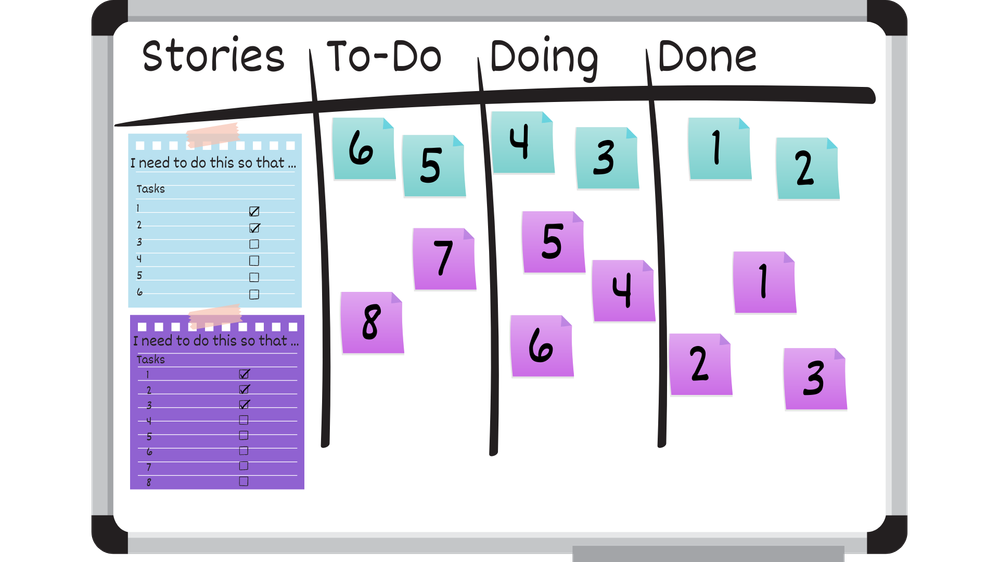
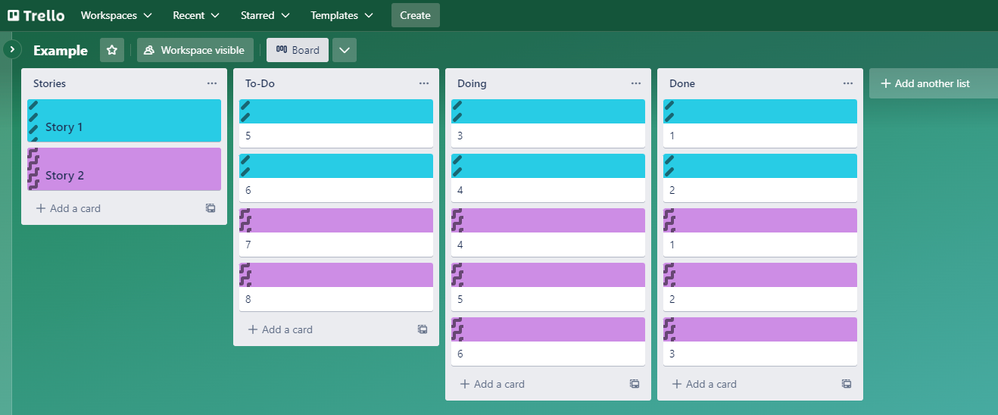
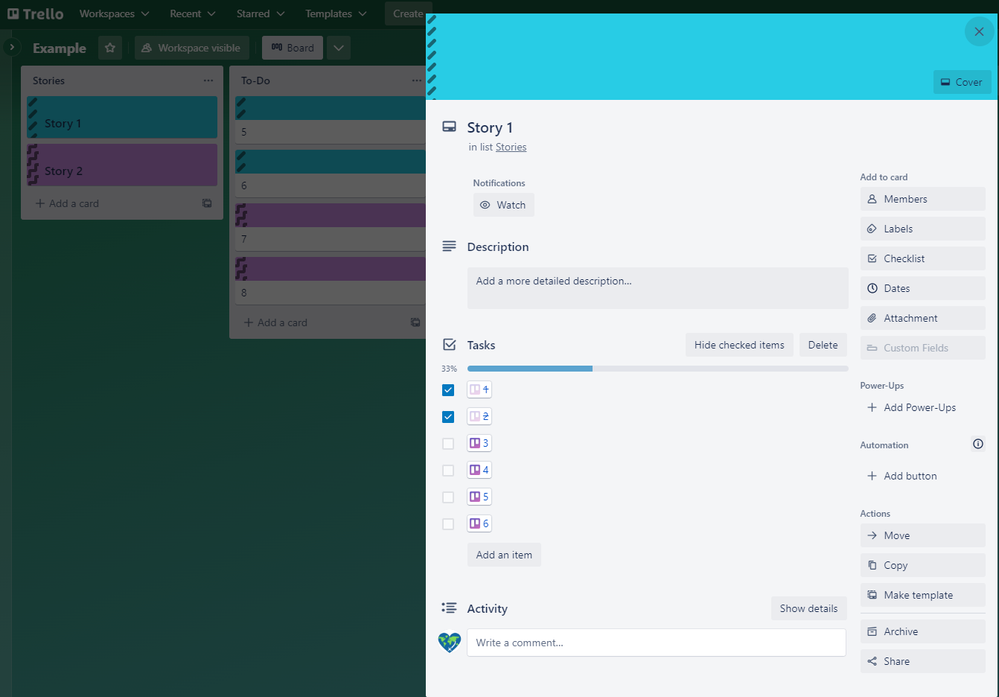
You must be a registered user to add a comment. If you've already registered, sign in. Otherwise, register and sign in.