Community resources
Community resources
A Few Questions about Boards
When i create a Board and i have created a team, it always automaticly switches from being a private board do a board from for the team! Sure i may be the only one who can see it, but in don´t want it in the Teams category, instead i want it in the "Private" category!!! You know, the one where you can´t invite others! When i click on the button "Create new Board" in the tab "Personal Boards" it switches from being private to being not (1st Picture)! And here is the worst part: You CAN NOT delete any boards no matter if they have a card or tag in them or not! (The other 3 Pictures are what i´ve said before but better explained.)
Please help me.
-Lukas Rainbow
1 answer
1 accepted

There was a change a while back that places all new boards in a team. This is why this occurs. You can read about it here and the reason for the change: https://help.trello.com/article/1241-why-cant-i-create-a-board-outside-of-a-team-anymore
More information can be found here on this previous answer - https://community.atlassian.com/t5/Trello-questions/why-when-i-create-a-personal-board-it-goes-to-a-team-named-quot/qaq-p/1564695
Boards need to be closed before you can delete them. Here is documentation on how to delete a board. https://help.trello.com/article/801-deleting-a-board
So bassicly you can never have another Personal Board because of that "Update"? Well i guess thats okay.
Also Thanks for the link to deleting Boards. I didn´t figure out myself before.
You must be a registered user to add a comment. If you've already registered, sign in. Otherwise, register and sign in.

Was this helpful?
Thanks!
- FAQ
- Community Guidelines
- About
- Privacy policy
- Notice at Collection
- Terms of use
- © 2024 Atlassian





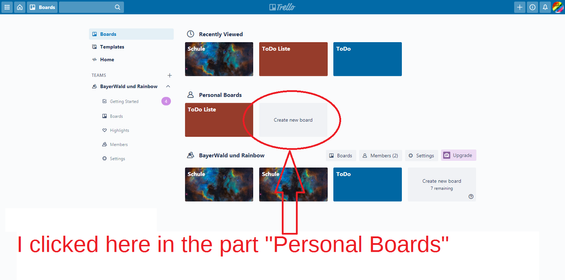
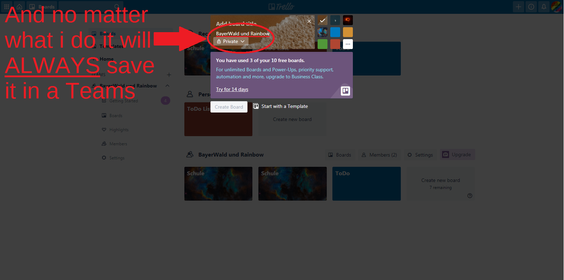
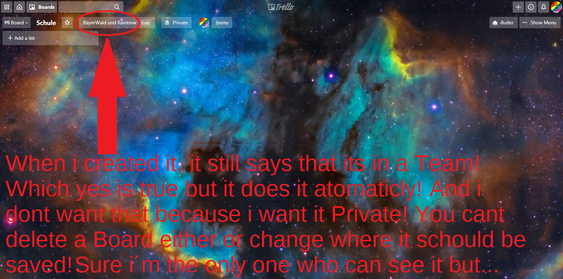
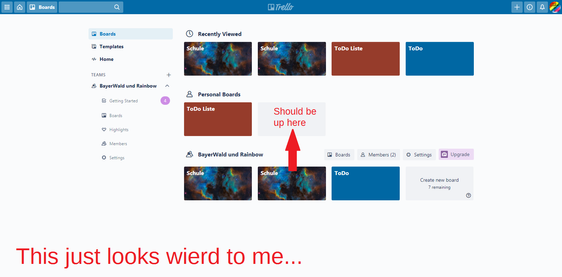
You must be a registered user to add a comment. If you've already registered, sign in. Otherwise, register and sign in.