Community resources
Community resources
Community resources
Switch accounts - it's happening!

Is this a new feature? Wohoo - today I opened my account I use for work (connected to an Atlassian account, BC) and I found the possibility to 'Add another account' and 'Change Account'
So I also added my private Account (which also connected to an Atlassian Account and I use for ACL) and tadaaa 🎉🎉 -> I can super easily switch between my two accounts in the same window 😲🤩
Is this new? Did I miss this feature? We don't use the BC for long (2 weeks maybe)....
I love it! How could I miss it when it's not new... perfect start for the day
Please let me know what else I missed 😂
11 answers

I got after a new log in an active trigger if I like to add another account.
Very nice feature since our company policies require an extra account for all boards in the "company organization" which shall¹ not be used for private/open source use.
It is much easier now to switch between company and private (open source).

Its been slowly rolling out for a while, my account got access about a week ago :)
Apparently it finally went public 3 days ago? Trello Blog
You must be a registered user to add a comment. If you've already registered, sign in. Otherwise, register and sign in.

I would love on iOS that I could double-tap my avatar or the Trello at the top to easily switch between my two accounts.
You must be a registered user to add a comment. If you've already registered, sign in. Otherwise, register and sign in.

Didn't see the Blog entry yet! 😍 Pretty sure many, many people will welcome this wide open arms.
You must be a registered user to add a comment. If you've already registered, sign in. Otherwise, register and sign in.

change account
You must be a registered user to add a comment. If you've already registered, sign in. Otherwise, register and sign in.

Tadaaa it‘s also working in App 🥰 (iOs)
You must be a registered user to add a comment. If you've already registered, sign in. Otherwise, register and sign in.
Am I the only one who would rather use the app than the web version?
You must be a registered user to add a comment. If you've already registered, sign in. Otherwise, register and sign in.

Screenshots are from my own Computer (Mac)
You must be a registered user to add a comment. If you've already registered, sign in. Otherwise, register and sign in.

It looks like this when you click on the account
- green arrow means: change account
- pink arrow: add another account
When you click on that you come to this screen:
It let's you choose between added accounts (I blurred out my email adresses) - seems like this has something to do with browser because after my two accounts we have:
- Add another account
- Delete accounts from browser
I love it anyway 😜
You must be a registered user to add a comment. If you've already registered, sign in. Otherwise, register and sign in.

Hi @Jay Jarman - it‘s the web version. No special addon installed (wouldn‘t worked anyway cause it‘s on my Windows work PC)
Works on Firefox and Chrome.
You must be a registered user to add a comment. If you've already registered, sign in. Otherwise, register and sign in.
Is this in the web version or the app? I'd like some more details on this because I don't see a place to add another account, but I'm very interested in that.
You must be a registered user to add a comment. If you've already registered, sign in. Otherwise, register and sign in.

Was this helpful?
Thanks!
- FAQ
- Community Guidelines
- About
- Privacy policy
- Notice at Collection
- Terms of use
- © 2025 Atlassian





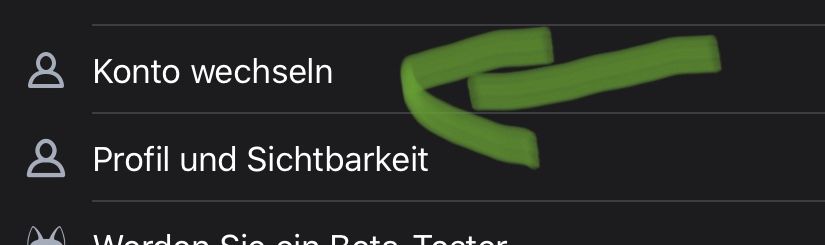
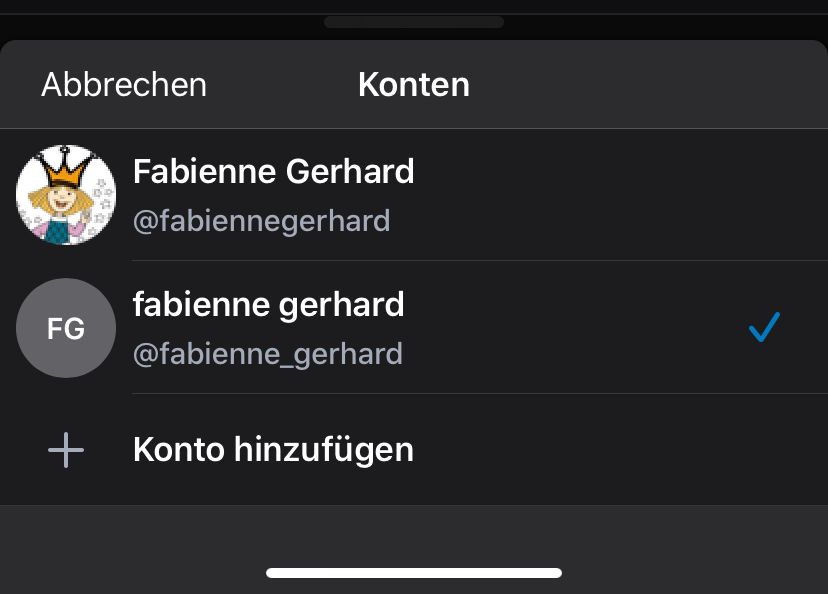
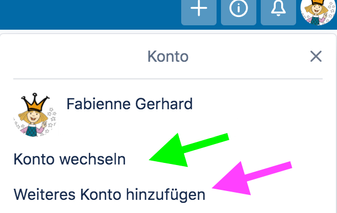
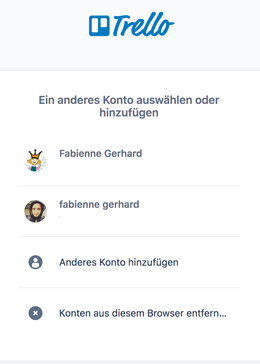
You must be a registered user to add a comment. If you've already registered, sign in. Otherwise, register and sign in.