Community resources
Community resources
Community resources
My 3 Favorite Ways to Use Trello As I Embrace Remote Work
I know working remotely is a bit of an adjustment for most people, but thankfully Trello makes it a little easier. I've been working remotely for over two years now, and I've learned a lot along the way, but having the right culture and the right tools are what makes all the difference.
I might write another article about culture at some point, but right now I'm going to write about the right tools, and specifically my favorite right tool... Trello!
Here are 5 ways I use Trello to stay sane and on top of my work while I embrace remote work.
1. Managing my to do list
Whether you're in an office or not, it can be hard to keep track of all your work. I use Trello to manage my work in Scrum/agile fashion. It's easy - just create a to-do, doing, done list. As you get new tasks, add them to To-Do, and when you work on them move them into Doing, then drag over to Done once you've accomplished them! (If you want, you can get more creative with the list names.)
This board works great if you are working alone, but even better if you have a team. You can easily add members to tasks and filter the board to see only what you need to see. It's easy to asynchronously communicate (ie - doesn't happen at the same time... someone can comment on something and respond later). No more wondering where this or that project is at... you can check on it on the Trello board and find everything you need!
Here's my template if you want to try it for yourself and with your team.
2. Things to do during Quarantine
All work and no play makes Jack a dull boy they say right? Don't wear yourself out with work all day. Even if your job doesn't change during this stay-at-home time, you still need to make sure that you incorporate some free time in your day to stay sane, otherwise you'll actually find your work suffers.
If you're like me, you might occasionally have free time and wonder, what do I do now? So I used Trello to create this "Quarantine Things To Do" board! It's a template so you can grab it and copy it to your boards and keep the cards you want, and add new ones if you think of other ideas!
(But PS - I'd loveeee to have more ideas on my template board, so you can feel free to join that board and contribute more ideas on there!)
3. Managing requests from my teammates
By day I work on a Paid Media team for a software company, and I manage our social media ads. I'm using Trello to manage my ad request process so people can request ads from anywhere and give me everything I need, while giving me the ability to track the status of each card.
I'll probably be writing a more robust article about this board specifically because I've got some pretty cool processes baked into it, but for now, I'll leave you with this template if you want to try it out yourself! You can modify it to match whatever requests you need to receive from other people at work (or customers/clients!)
That's all for now, but I'll be back soon to share more #embrace-remote tips :)
Was this helpful?
Thanks!
Brittany Joiner

About this author
Trello Nerd & Author of Supercharging Productivity w/ Trello
PixieBrix
Baton Rouge, Lousiana, USA
273 accepted answers
Atlassian Community Events
- FAQ
- Community Guidelines
- About
- Privacy policy
- Notice at Collection
- Terms of use
- © 2025 Atlassian





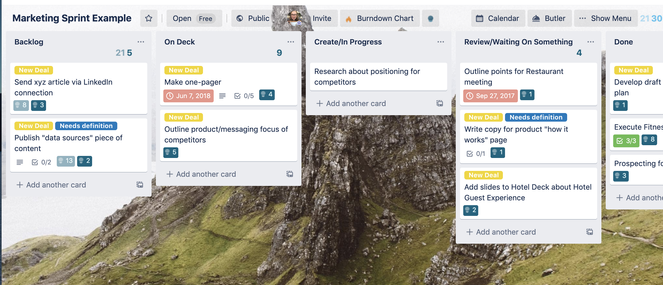
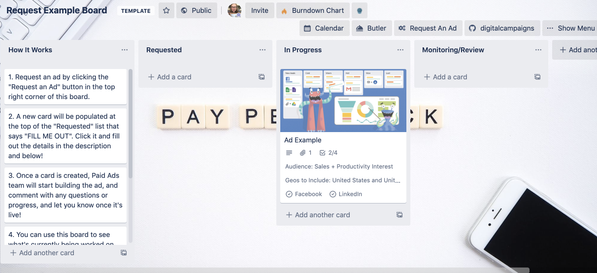
2 comments