Community resources
Community resources
Community resources
How Santa Uses Trello: A Christmas Crmble Event!
Ever wondered how the jolliest gift-giver keeps track of everything this time of the year? 🎅
I have been wondering for years, and as a productivity enthusiast, I just had to know: How does one man do more in one night than most of us do in an entire year?
So for my wish this year, I asked Santa to tell me how he stays organized and gets everything done. And since I’ve been particularly good this year, he gave me my Christmas present early: He told me all of his secrets, and said I could share with the whole world!
Turns out Santa uses Trello (who is surprised), and he’s got some workflows that we could all use in our lives.
From your friends at Crmble who brought you a Trello Halloween, we're bringing back the party vibes for the winter holidays. Join us for a virtual Crmble Christmas party where we're going to talk about all things Trello, including features like Butler and power-ups that will supercharge your board.
You’ll learn how to:
- Add Typeform information to Trello (such as wishlists)
- Keep track of contacts (and if they’ve been naughty or nice)
- Sync data from other sources with Trello
- Track the effectiveness of your workflow (such as time spent on making gifts)
- Manage calendars and time tracking (such as Elves OOO schedules)
- Quickly make changes to a lot of cards
- Set up approval processes (to ensure parents confirm kids have been nice)
- Countdown to a big day (like Christmas!)
Join us on Zoom on Dec 16th at 12 pm EST to party, while also learning how to improve your workflows with Trello! We’ll have some giveaways, party favors, and a ton of fun and useful info. There is a rumor we might even have the big man join us himself. (Santa? Or Michael Pryor? 🤷♀️ )
Of course, this will be recorded, and we'll be sending out resources and links afterward, so even if you can't make it live, be sure to sign up so you get all the goodies.
So go sign up, tell your friends, and comment below if you have any guesses as to how Santa might be using Trello.
Was this helpful?
Thanks!
Brittany Joiner

About this author
Trello Nerd & Author of Supercharging Productivity w/ Trello
PixieBrix
Baton Rouge, Lousiana, USA
274 accepted answers
Atlassian Community Events
- FAQ
- Community Guidelines
- About
- Privacy policy
- Notice at Collection
- Terms of use
- © 2025 Atlassian





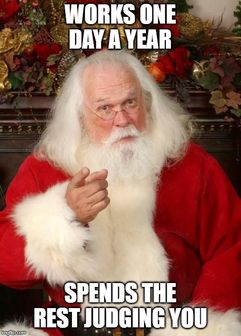
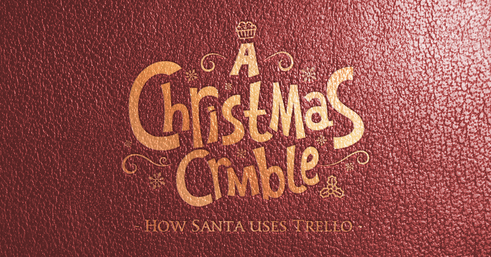
5 comments