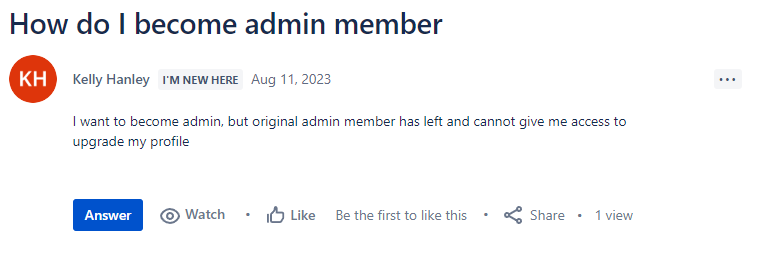Community resources
Community resources
What kind of templates or resources are most helpful for admins?

As admins, you/we get asked a lot of questions about Trello. Since I just finished writing my book about Trello, I want to create some supplementary resources to go along side of my book to giveaway to people who purchase, so I wanted to ask here and see what folks need.
I can see this going a couple different ways. Ie, maybe you need people to ask you less questions about Trello so you can actually do your day job rather than play Trello support inside your company (😂).
If this is the case... what are the most common questions you get asked? Would a FAQ resource be helpful for me to make so that you can provide your organization with quick answers?
Or... are there things that you need help with that still aren't answered. For instance, building specific templates, automation recipes, consulting and training, etc.
I want to make something that's helpful and supportive for all, so comment on here with you still need to be successful as a Trello admin. (As I know for many of us, managing Trello for our team is just a very small part of what we do!)
2 comments

This makes a lot of sense!! I have definitely seen this, so I know what you mean. Very great point. That workbook could be like super basic PDF of the core components and how they fit together, and basic functionality.

Great question:
A few things that come up in the Trello group A LOT are
"Our admin has left our company, how do we switch to another admin"
"A person has left our company and all the automations were set up in their account"
"Our board/workspace/cards have been deleted, how do we get them back"
A simple guide on how to set up your Trello Workspace to be robust in a company environment would be a great thing:
Having an "Admin account" (admin@mycompany.com) for both managing the workspace but that will also run the automations can prevent 1 and 2
Recommending something like Rewind for Trello to ensure you have backups for your boards
I second an option to manage automations separate of any one user account

Ha, woke up to find this on the Trello group 😃
https://community.atlassian.com/t5/Trello-questions/How-do-I-become-admin-member/qaq-p/2447307

Hahah yep you're right - i've definitely seen this, and there needs to be a better way to solve it, or at least a clearer path to prevent being in that situation haha.
And @Janice i 10000% agree... at the moment the best i can do is explain how to use tags and import/export 😂 it's so cumbersome.
Was this helpful?
Thanks!
- FAQ
- Community Guidelines
- About
- Privacy policy
- Notice at Collection
- Terms of use
- © 2024 Atlassian