Community resources
Community resources
Community resources
- Community
- Products
- Sourcetree
- Questions
- please help, I cant pull some codes
please help, I cant pull some codes

git -c diff.mnemonicprefix=false -c core.quotepath=false --no-optional-locks fetch --no-tags origin
git -c diff.mnemonicprefix=false -c core.quotepath=false --no-optional-locks pull origin develop-copy-kent
From https://bitbucket.org/amielou/da11rsldms
* branch develop-copy-kent -> FETCH_HEAD
hint: You have divergent branches and need to specify how to reconcile them.
hint: You can do so by running one of the following commands sometime before
hint: your next pull:
hint:
hint: git config pull.rebase false # merge
hint: git config pull.rebase true # rebase
hint: git config pull.ff only # fast-forward only
hint:
hint: You can replace "git config" with "git config --global" to set a default
hint: preference for all repositories. You can also pass --rebase, --no-rebase,
hint: or --ff-only on the command line to override the configured default per
hint: invocation.
fatal: Need to specify how to reconcile divergent branches.
1 answer

@Queenie Garcia Try using Fast-Forward(--ff-only), simply check the 3rd CheckBox( Create a new commit even if fast-forward is possible ), this will merge the changes done by others and are existing in your branch into your working repository, this worked for me hope this will work for you as well.

I tried to do it but it didn't help
I see the same problem
You must be a registered user to add a comment. If you've already registered, sign in. Otherwise, register and sign in.

Was this helpful?
Thanks!
- FAQ
- Community Guidelines
- About
- Privacy policy
- Notice at Collection
- Terms of use
- © 2025 Atlassian





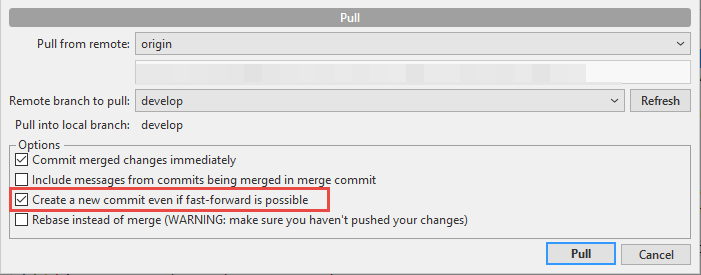

You must be a registered user to add a comment. If you've already registered, sign in. Otherwise, register and sign in.