Community resources
Community resources
Community resources
- Community
- Products
- Sourcetree
- Questions
- Where can I find current info on the SourceTree EULA? Is it free for corporate use?
1 answer
1 accepted
Hi William, SourceTree is completely free for any kind of user :) You can find our customer agreement at Atlassian Customer Agreement. Alternatively, if you have SourceTree already installed, you can see it at About SourceTree > Customer agreement.
Let us know if you have any questions!
Best regards,
Ana

Hi Ana,
As of build 2.4.8.0 the link you reference does not exist on the Windows build of SourceTree.
Where can I access exactly what is displayed upon install when the user clicks "I Agree"?
Thanks.
You must be a registered user to add a comment. If you've already registered, sign in. Otherwise, register and sign in.
Hi David, that was not an intentional change. I've reported it to the developers.
If you want access to the EULA after the install, there's a copy of it in the installation folder, inside the extras\licenses subfolder called EULA.pdf.
Hope that helps!
Ana
You must be a registered user to add a comment. If you've already registered, sign in. Otherwise, register and sign in.

For reference, the complete path it is:
C:\Users\[USERNAME]\AppData\Local\SourceTree\app-2.4.8\extras\licenses\EULA.pdf
You must be a registered user to add a comment. If you've already registered, sign in. Otherwise, register and sign in.

Was this helpful?
Thanks!
- FAQ
- Community Guidelines
- About
- Privacy policy
- Notice at Collection
- Terms of use
- © 2025 Atlassian





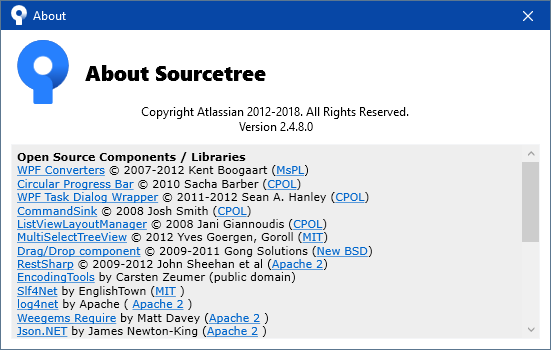
You must be a registered user to add a comment. If you've already registered, sign in. Otherwise, register and sign in.