Community resources
Community resources
Community resources
- Community
- Products
- Sourcetree
- Questions
- Unable To Connect The Remote Origin
Unable To Connect The Remote Origin
It's keep on asking me to enter the password even i enter the correct password i updated my password several times but source tree is keep on asking me to provide the password.
I am failing to pull the master.
3 answers

I had the same issue using a company internal Bitbucket server. Connecting with the browser worked, connecting with SourceTree showed the logon dialog from above, but it didn't accept the password.
I had to remove the "...\AppData\Local\Atlassian\SourceTree\passwd" file and restart SourceTree. The logon dialog above came again and still didn't work. But when I canceled the dialog, a much smaller logon dialog appeared and this one accepted the password.
Windows platform, server access is managed by Windows logon.
@S2015 clear/remove all source tree , bitbucket passwords from your local machine which are in User Accounts/ Credential Manager and remove source tree data from LocalAppdata/Atlassian/SourceTree
You must be a registered user to add a comment. If you've already registered, sign in. Otherwise, register and sign in.

I too am facing this problem. SourceTree Mac Client is not able to pull in from remote bitbucket source even with new App Password. Need an urgent fix for this. I am using the latest client
You must be a registered user to add a comment. If you've already registered, sign in. Otherwise, register and sign in.

Was this helpful?
Thanks!
- FAQ
- Community Guidelines
- About
- Privacy policy
- Notice at Collection
- Terms of use
- © 2025 Atlassian





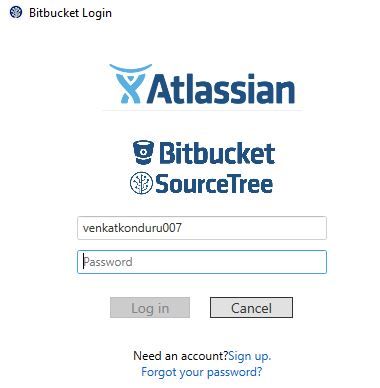
You must be a registered user to add a comment. If you've already registered, sign in. Otherwise, register and sign in.