Missed Team ’24? Catch up on announcements here.
×Community resources
Community resources
Community resources
- Community
- Products
- Sourcetree
- Questions
- Sourcetree would like access to my photos
Sourcetree would like access to my photos
Today I installed the newest version of SourceTree V3.2.1 (255). After about an hour, I was asked to authorise SourceTree to access my photos. Why is this?
1 answer
1 accepted
Hello Sjonkeesse,
Thanks for reaching out about Sourcetree on Mac prompting for access to your photos. This prompt is most likely due to how Sourcetree will store and access your account avatars and your repo Avatars. Within Sourcetree you will have accounts and each account will have an avatar associated with it. Along with each repo having an avatar as well. Your Mac will handle these are photos and store/access them on your Mac.
I hope this clarifies where this prompt is coming from.
Regards,
Stephen Sifers
You must be a registered user to add a comment. If you've already registered, sign in. Otherwise, register and sign in.

Was this helpful?
Thanks!
- FAQ
- Community Guidelines
- About
- Privacy policy
- Notice at Collection
- Terms of use
- © 2024 Atlassian





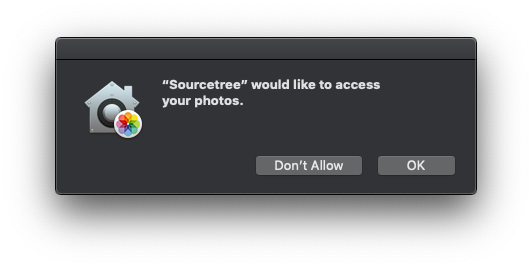
You must be a registered user to add a comment. If you've already registered, sign in. Otherwise, register and sign in.