Community resources
Community resources
Community resources
- Community
- Products
- Sourcetree
- Questions
- SourceTree security dialog prompt missing fields
SourceTree security dialog prompt missing fields
I'm having trouble with the login security dialog not giving me anywhere to enter my password when I try to push to our local server. See attached image. I have personally just been pushing with command line, but this has now started happening on a few other computers on our network where SourceTree and git have recently been installed.
We use a local BitBucket server installation. Client git version is 2.24.0.windows.2. Client Microsoft GCM version 1.20.0
Any clues on how to restore the missing fields and button?
1 answer
FYI, we gave up on SourceTree. It just didn't work reliably - trouble with authentication (randomly on about 20 clients), would not keep settings, updates were odd, with different team members being offered very different updates on the same day. We have been using Git Extensions for about a year now, and it is great.

Was this helpful?
Thanks!
- FAQ
- Community Guidelines
- About
- Privacy policy
- Notice at Collection
- Terms of use
- © 2025 Atlassian





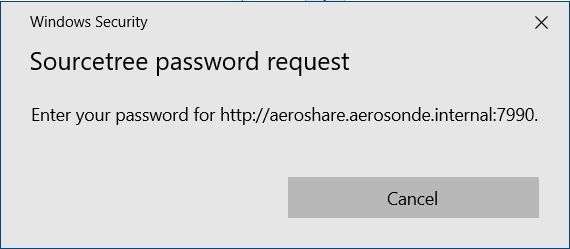
You must be a registered user to add a comment. If you've already registered, sign in. Otherwise, register and sign in.