Community resources
Community resources
Community resources
- Community
- Products
- Sourcetree
- Questions
- SourceTree Mac and Gitlab CE
1 answer
Yes, you can.
1) Go to SourceTree Preferences -> Accounts
2) Press Add... button
3) Fill all fields BUT in the "Password" field you must to enter personal access token!
Creating a personal access token
You can create as many personal access tokens as you like from your GitLab profile.
- Sign in to GitLab.
- In the upper-right corner, click your avatar and select Settings.
- On the User Settings menu, select Access Tokens.
- Choose a name and optional expiry date for the token.
- Choose the desired scopes.
- Click the Create personal access token button.
- Save the personal access token somewhere safe. If you navigate away or refresh your page, and you did not save the token, you must create a new one.
Thanks, but when I give all credentials, still got this:
We couldn't connect to GitLab CE with your (MarekBakalarczuk) credentials. Check your username and try the password again.
You must be a registered user to add a comment. If you've already registered, sign in. Otherwise, register and sign in.
Did you create access token in GitLab with all scopes? You must to use it password field. Its look like "W543dfG3zQddsd6kMq29Z"
You must be a registered user to add a comment. If you've already registered, sign in. Otherwise, register and sign in.
You must be a registered user to add a comment. If you've already registered, sign in. Otherwise, register and sign in.
OK. I did token again and it has proper format.
But still I cannot make an account.
Maybe it is username matter? It has to be a Gitlab CE login or profile user name?
You must be a registered user to add a comment. If you've already registered, sign in. Otherwise, register and sign in.
You must be a registered user to add a comment. If you've already registered, sign in. Otherwise, register and sign in.
username must be a Gitlab CE login
in my Gitlab i has no two-factor authentication
You must be a registered user to add a comment. If you've already registered, sign in. Otherwise, register and sign in.
You must be a registered user to add a comment. If you've already registered, sign in. Otherwise, register and sign in.
It was not working for me either. However: After waiting a couple of minutes after creating the access token, I tried again. This time, when I clicked "Save" I pressed it three times in rapid succession (originally, when I clicked it, nothing happened.) Then... it worked.
I'm not sure if rapid clicking made it work or if I just had to wait for GitLab CE to propagate the access token.
You must be a registered user to add a comment. If you've already registered, sign in. Otherwise, register and sign in.

Was this helpful?
Thanks!
- FAQ
- Community Guidelines
- About
- Privacy policy
- Notice at Collection
- Terms of use
- © 2025 Atlassian





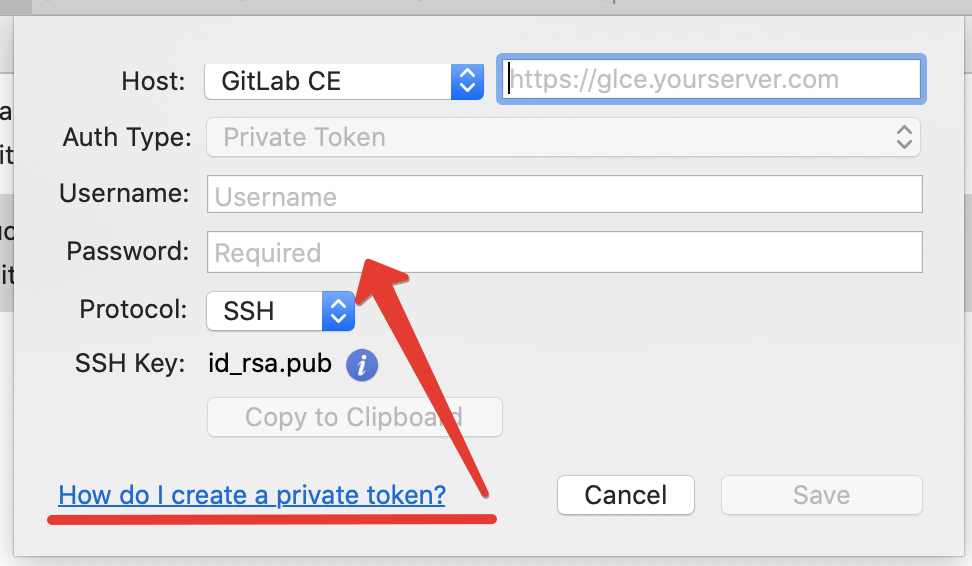
You must be a registered user to add a comment. If you've already registered, sign in. Otherwise, register and sign in.