Missed Team ’24? Catch up on announcements here.
×Community resources
Community resources
Community resources
- Community
- Products
- Sourcetree
- Questions
- Need to insert new SSH keys each day
Need to insert new SSH keys each day
Something strange is going on with my Sourcetree. Each day I need to generate new ssh keys otherwise I get 'permission denied' error. I need to manually delete the old ones from the ssh folder on my mac because if I just copy the old one and try to insert it again in bitbucket I get 'key already exists' error so it's not the key that it doesn't match but it's something else.
1 answer
What version of Sourcetree are you using?
What OS are you running?
What is the output of ssh-add -l (does it contain the identities you expect)?
- I am using the latest 2.6.3 version of Sourcetree
- Running macOS High Sierra 10.13.2
- That command returns: The agent has no identities.
I noticed that the problem happens once I close Sourcetree and then open it again. This is the error I get:
And then I check this:
I click copy to clipboard and then go to integrations> ssh in bitbucket and after I try to insert the key I get this:
So if I try to enter the key again I get that message so everything is ok with my key, nothing is modifying it.
To be able to fix this I need to manually remove the key from my ssh folder, generate new one and then add it to bitbucket. After that it works, until I close Sourcetree, and then again.
You must be a registered user to add a comment. If you've already registered, sign in. Otherwise, register and sign in.
Actually nevermind I found the problem here: https://apple.stackexchange.com/questions/254468/macos-sierra-doesn-t-seem-to-remember-ssh-keys-between-reboots
The problem seems to be with my OS.
You must be a registered user to add a comment. If you've already registered, sign in. Otherwise, register and sign in.

Was this helpful?
Thanks!
- FAQ
- Community Guidelines
- About
- Privacy policy
- Notice at Collection
- Terms of use
- © 2024 Atlassian





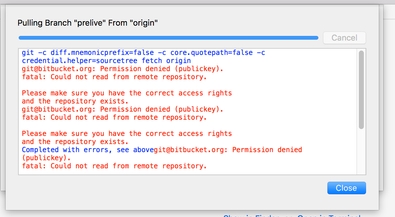
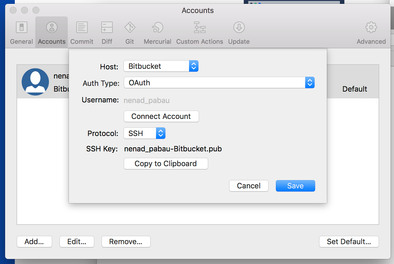
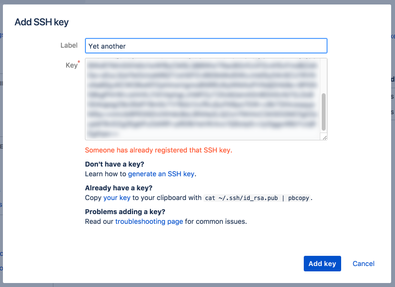
You must be a registered user to add a comment. If you've already registered, sign in. Otherwise, register and sign in.