Missed Team ’24? Catch up on announcements here.
×Community resources
Community resources
Community resources
- Community
- Products
- Sourcetree
- Questions
- How do I "continue" or "abort" an unshelve?
How do I "continue" or "abort" an unshelve?

I'm using SourceTree 2.3.1 on a Mac with a Mercurial repository.
I shelved some changes earlier so I could shift gears and make a different commit. I made that commit, then unshelved the changes. There were some conflicts, and it's left me in a completely broken state unless I break out the terminal.
If I try to commit, revert, or anything really, it fails and tells me "abort: unshelve already in progress (use 'hg unshelve --continue' or 'hg unshelve --abort')." It's cute that a GUI app asks me to input a command-line command, but frustrating because it doesn't offer an easy way for me to do it.
Sometimes this happens when I try to rebase, and there's a "Continue" and "Abort" item in the Actions menu that lets me continue. In this case, they're both disabled.
I was able to use the terminal to get past this, but it seems really dumb that the GUI won't let me choose "abort" without going to the terminal.
3 answers
This is really frustrating, do we any solution for this @Man ?
Its not allowing me to do anything else.
Hi @Owen Pellegrin,
You are right. Could you please submit a feature request on jira.atlassian.com ?
Thanks,
Manjunath
Sourcetree Mac Developer
You must be a registered user to add a comment. If you've already registered, sign in. Otherwise, register and sign in.

I can't get --abort OR --continue to work. They HG says it's not valid.
SO frustrating!
You must be a registered user to add a comment. If you've already registered, sign in. Otherwise, register and sign in.
This is really frustrating, do we any solution for this @Man ?
Its not allowing me to do anything else.
You must be a registered user to add a comment. If you've already registered, sign in. Otherwise, register and sign in.

It's been 18 months. Seriously? This can't be resolved? I can't get my repository into a proper state because the UI can't handle this, and like @Jason Wicker , the command line doesn't recognize the shelve extension! Extremely frustrating
You must be a registered user to add a comment. If you've already registered, sign in. Otherwise, register and sign in.

Make sure you check `hg shelve --list` that your changes are still there or do other types of backup.
Run `hg update --clean`. This should get you out of the "unfinished update state."
Run `hg revert --all` to clean the working directory.
Run `hg resolve --list` and mark all of the files as resolved.
Run `hg update` to switch to your intended commit then run `hg unshelve`.
You must be a registered user to add a comment. If you've already registered, sign in. Otherwise, register and sign in.

Was this helpful?
Thanks!
- FAQ
- Community Guidelines
- About
- Privacy policy
- Notice at Collection
- Terms of use
- © 2024 Atlassian





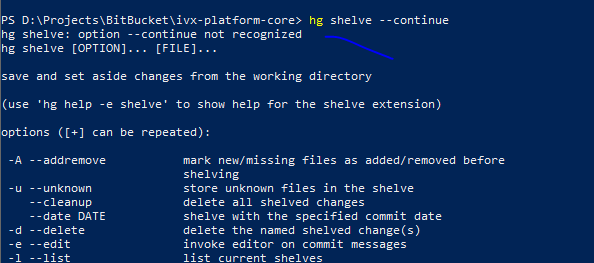
You must be a registered user to add a comment. If you've already registered, sign in. Otherwise, register and sign in.