Community resources
Community resources
Community resources
- Community
- Products
- Sourcetree
- Questions
- HELP !the aucentication is sufccessfull ,but it can not skip the registration step!
HELP !the aucentication is sufccessfull ,but it can not skip the registration step!
3 answers

I got the same problem trying to install version 3.3.6.
When prompted to I logged into my account but the installer just sits there "Waiting for login to finish" forever.
When I exited the installer and tried again I get the same Authentication Successful page and the installer stuck.
I've cleared the browser cache and now I'm back to the Waiting for login again.
Any ideas?
Many thanks in advance
I got a way to solve it.
1 step : unstall and clear all the info including the associated of souretree.
2 step: copy the folder of souretree which has been installed and running successfully to your current computer where you want to use sourcetree at ;
3) click the souretree.exe which locate in the folder.
4) now ,you will see the resgister pomt.do not close it. and go to "%LocalAppData%\Atlassian\sourcetree". create a "accounts.json" file, then copy the content below into it and save it :
[
{
"$id": "1",
"$type": "SourceTree.Api.Host.Identity.Model.IdentityAccount, SourceTree.Api.Host.Identity",
"IsDefault": false,
"Authenticate": true,
"HostInstance": {
"$id": "2",
"$type": "SourceTree.Host.Atlassianaccount.AtlassianAccountInstance, SourceTree.Host.AtlassianAccount",
"Host": {
"$id": "3",
"$type": "SourceTree.Host.Atlassianaccount.AtlassianAccountHost, SourceTree.Host.AtlassianAccount",
"Id": "atlassian account"
},
"BaseUrl": "https://id.atlassian.com/"
},
"Credentials": {
"$id": "4",
"$type": "SourceTree.Api.Account.Basic.BasicAuthCredentials, SourceTree.Api.Account.Basic",
"Username": "",
"Email": null,
"AvatarURL": null,
"AuthenticationScheme": {
"$type": "SourceTree.Api.Account.Basic.BasicAuthAuthenticationScheme, SourceTree.Api.Account.Basic",
"Value": "用户名/密码",
"Name": "Basic",
"Description": "密码",
"HeaderValuePrefix": "Basic",
"UsernameIsRequired": true
},
"Id": "",
"EmailHash": null,
"DisplayName": null
}
},
{
"$ref": "1"
}
]
4) re-open the sourcetree.exe. you can find the register promt has dispeared. and now you can go on next step."
You must be a registered user to add a comment. If you've already registered, sign in. Otherwise, register and sign in.

Clear your browser cache and try again or try using a different browser and check if that works.
You must be a registered user to add a comment. If you've already registered, sign in. Otherwise, register and sign in.
I have tried lots of times. the problem can not be solved still.Someone give me a tip ? my grat!
You must be a registered user to add a comment. If you've already registered, sign in. Otherwise, register and sign in.

Was this helpful?
Thanks!
- FAQ
- Community Guidelines
- About
- Privacy policy
- Notice at Collection
- Terms of use
- © 2025 Atlassian





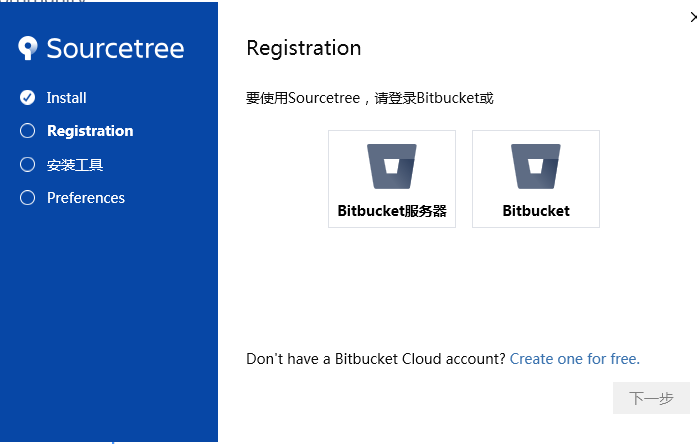
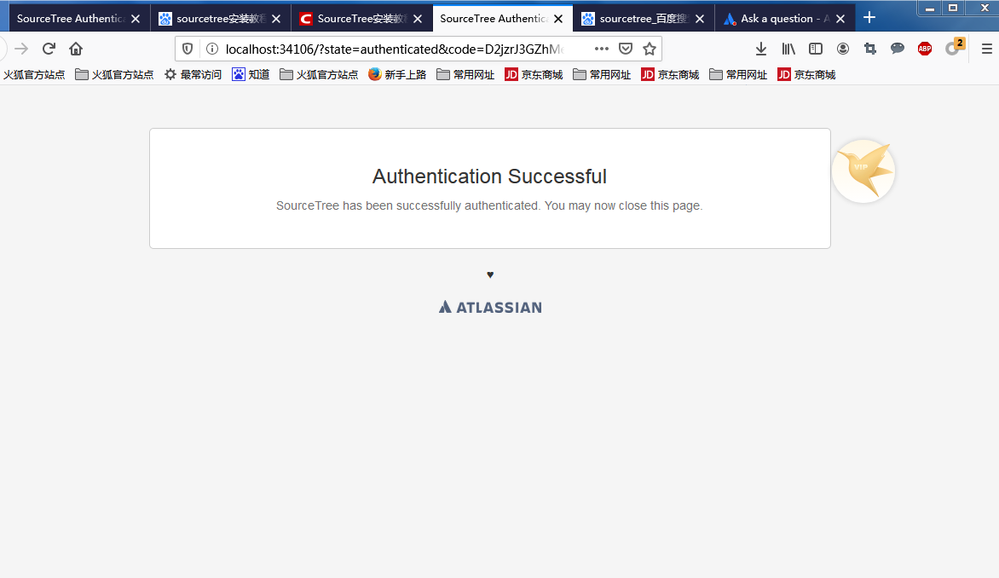
You must be a registered user to add a comment. If you've already registered, sign in. Otherwise, register and sign in.