Missed Team ’24? Catch up on announcements here.
×Community resources
Community resources
Community resources
- Community
- Products
- Sourcetree
- Questions
- Bitbucket-Sourcetree: bitbucket remote repository exist but sourcetree remote repository not found
1 answer

A bit more information is needed in order to help you. When you say that the repository is not found, are you referring to that the search does not find it?
After using sourcetree to login my Bitbucket account, I can't see any of my remote repository. But, I can see my remote repository by login to my bitbucket account through bitbucket.org.
I am new to this so please let me know if I need to do anything.
Thank you!
You must be a registered user to add a comment. If you've already registered, sign in. Otherwise, register and sign in.

If you copy the URL in Bitbucket when you clone the repository and then paste it into Sourcetree, does it detect that it is a Git repository? What version of Sourcetree are you using?
You must be a registered user to add a comment. If you've already registered, sign in. Otherwise, register and sign in.
I am using SourceTree 2.5.5.0.
Someone already invite me and give me an admin access level. I can see it in my remote resipotory when login through bitbucket.org. But I can't see anything when using the sourceTree.
You must be a registered user to add a comment. If you've already registered, sign in. Otherwise, register and sign in.

See if the workaround mentioned in this thread works, https://community.atlassian.com/t5/Sourcetree-questions/How-do-you-get-SourceTree-to-show-Bitbucket-team-repos-on-New/qaq-p/631401
You must be a registered user to add a comment. If you've already registered, sign in. Otherwise, register and sign in.
I can go to my bitbucket account and clone the file that located in remote repository to the sourcetree. The result is the clone file now shows in the local repository but the remote repository is still empty.
You must be a registered user to add a comment. If you've already registered, sign in. Otherwise, register and sign in.

Is there only one repository in the project? Maybe it is related to the defect I found were the first repository is not listed, SRCTREEWIN-8529. Did you try cloning the repository using the URL from Bitbucket?
You must be a registered user to add a comment. If you've already registered, sign in. Otherwise, register and sign in.

Just to rule out any issues with accessing the repository, have you tried cloning one of them, either by copying the git clone command and clone it from the command line or click on the Clone in Sourcetree button when you click on Clone in Bitbucket?
You must be a registered user to add a comment. If you've already registered, sign in. Otherwise, register and sign in.
Yes, I successfully do the cloning through the Bitbucket.org. The result is the cloned folder now is in the SourceTree local repository and the SourceTree remote repository still showing none.
You must be a registered user to add a comment. If you've already registered, sign in. Otherwise, register and sign in.

You should be able to see remote repositories, as long as the hosting account is setup and works. I should have asked this before and you mentioned that you logged on to your Bitbucket account, but does that account show up on the left hand side in Sourcetree under Remote?
You must be a registered user to add a comment. If you've already registered, sign in. Otherwise, register and sign in.

Okay, so I recreated this and it looks like you have to belong to a team in order to see remote repositories not owned by you. You learn something new every day...
You must be a registered user to add a comment. If you've already registered, sign in. Otherwise, register and sign in.
Yes, you are right. Those are not my own folder and it is belong to another team that invited me.
Do you mean that I will not see anything in my remote repository unless it is my own folder?
You must be a registered user to add a comment. If you've already registered, sign in. Otherwise, register and sign in.

Correct, if you do not belong to a team, the only thing showing up under Remote are repositories that you created.
You must be a registered user to add a comment. If you've already registered, sign in. Otherwise, register and sign in.

Was this helpful?
Thanks!
- FAQ
- Community Guidelines
- About
- Privacy policy
- Notice at Collection
- Terms of use
- © 2024 Atlassian





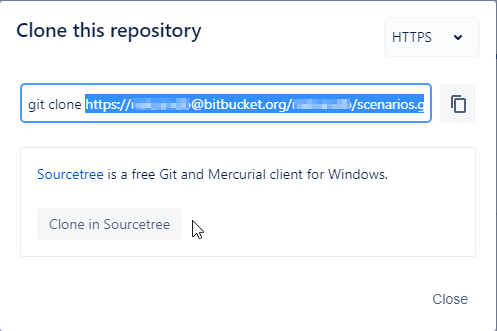
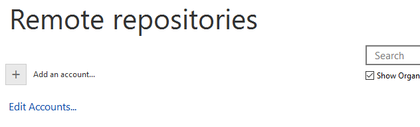
You must be a registered user to add a comment. If you've already registered, sign in. Otherwise, register and sign in.