Community resources
Community resources
Community resources
- Community
- Products
- Sourcetree
- Articles
- Tip from the team: workflow and keyboard shortcuts
Tip from the team: workflow and keyboard shortcuts
Supported Platforms
- macOS
Sourcetree has a lot to offer and, like many developer tools, finding and using it all can be a challenge, especially for a new user. Everyone might not love writing documentation but we all love it when it’s there.
In that spirit we recently submitted a cheat sheet to Dash, Kapeli's popular developer documentation browser, that brings the answers to you.
Bridging the knowledge gap
It's easy enough to search for menu items by name using the Help menu but that doesn't provide additional context about what the thing actually does. With Dash documentation each item is grouped logically and includes a short description.
What this means is you can look up what's what in Git-LFS on your Mac when you're adding that intro movie:
or quickly reply to a teammate in Hipchat or Stride when they have a question about how to resolve conflicts by pulling up details in the iOS app:
But wait… there's more! They've also posted it as an online resource.
Sharing is caring
This little bit of documentation is all about helping find the action, shortcut, or feature that helps you and your team accomplish your mission using Sourcetree on macOS.
Do you have a favorite tip or shortcut that we didn't include yet? Feel free to comment below or even submit your own PR!
Was this helpful?
Thanks!
bgannin

About this author
Principal Developer, Sourcetree
Atlassian
Mountain View, CA
123 accepted answers
Atlassian Community Events
- FAQ
- Community Guidelines
- About
- Privacy policy
- Notice at Collection
- Terms of use
- © 2025 Atlassian






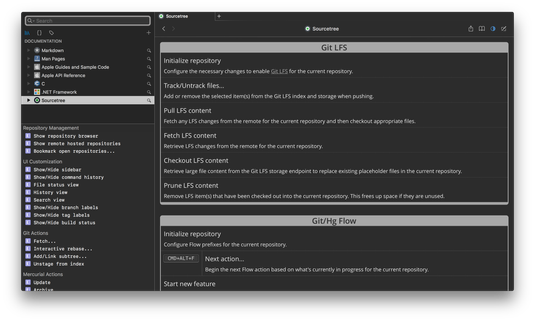

0 comments