Community resources
Community resources
Community resources
- Community
- Products
- Sourcetree
- Articles
- Tip from the team: patch it up
Tip from the team: patch it up
Supported Platforms
- macOS
- Windows
You're in the middle of working on a big set of changes and would like your colleagues to take a look. There are various ways you might synchronize (you don't need to zip up your repo, stop!) but, at the end of the day, wouldn't it be nice if you could pack up a select set of changes and send them to the team?
Summarize your work
If you're in the middle of working on something you just save that work locally and sharing it works in a similar manner. You create a patch from the "working copy" (the repository's top level directory) and it will write those out into an appropriate file.
Another option there is to select single or multiple commits with options for how it's saved. Increasing the granularity makes applying a larger set of changes (known as diffs) easier.
Now you've got a permanent copy of your changes to share or even just save for later use.
Try before you buy
If you've been asked to review a change you likely received some text files. Using these in your working copy is equally easy - just go to the Actions menu, choose "Apply Patch…" and set things up like below.
Sometimes it's a small change though and they sent it as a message in Stride instead of saving a patch. Not a problem! You can also apply from raw text because that's the equivalent of what a patch contains. Select that instead and a few clicks later you'll be good to go with a patched up local repository. (macOS only currently)
When you're done you're a simple "Discard…" → "Reset All" away from returning to where you were and the changes are still safe, waiting to be applied and committed whenever someone is ready.
Do you have your own patching strategy with Sourcetree? Feel free to comment below!
Was this helpful?
Thanks!
bgannin

About this author
Principal Developer, Sourcetree
Atlassian
Mountain View, CA
123 accepted answers
Atlassian Community Events
- FAQ
- Community Guidelines
- About
- Privacy policy
- Notice at Collection
- Terms of use
- © 2025 Atlassian





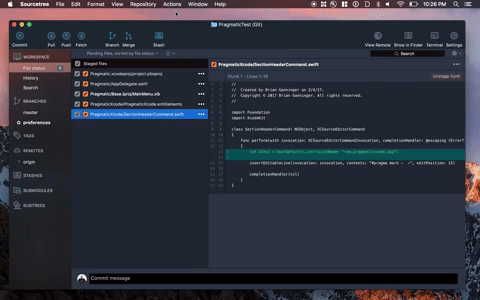
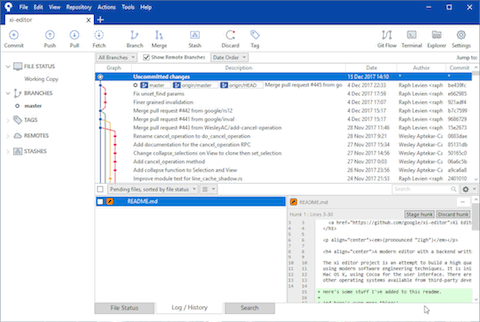
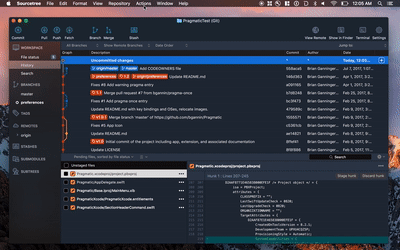
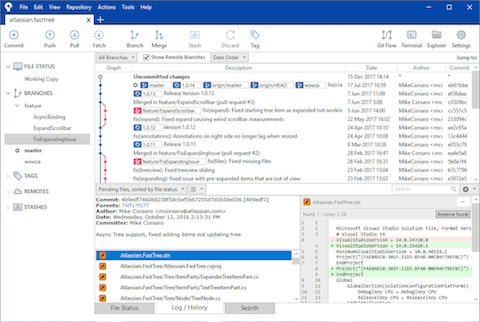
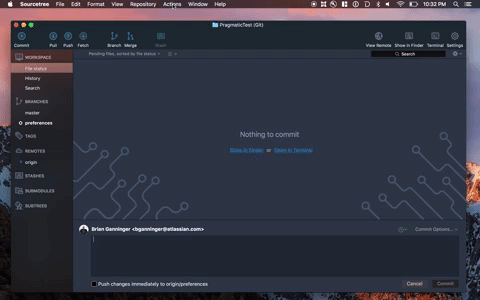
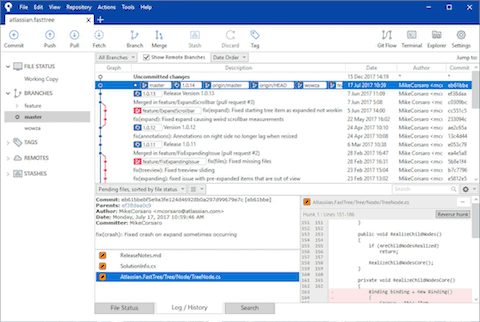
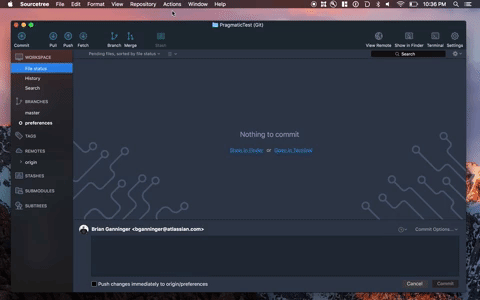
0 comments